Nearly 80% of businesses conduct market research. Let that sink in for a minute. That’s a huge number.
As a marketing professional, I know this tells me one thing: the need for reliable, insightful market research tools has never been greater.
These tools enable you to understand what your customers are seeking, what your competitors are doing, and what the industry trends are. But how do you choose the best tools for market research?
Don’t worry, I have created a list of powerful tools you can use in market research.
What Is Market Research?
Market research is the process of gathering, analyzing, and interpreting information about an industry, including data on target customers, competitors, and industry trends. It allows businesses to understand consumer needs and preferences, guiding product development and marketing strategies.
For example, a company planning to launch a new fitness app might conduct surveys and focus groups to determine the features potential users value most.
To truly understand your customers, consider gathering information on:
- The solutions they currently rely on (including your competitors).
- The challenges or frustrations they aim to overcome.
- The advantages and disadvantages they perceive in their current solutions.
- The objectives or aspirations they’re striving to achieve.
- The financial limitations or budget they’re operating within.
What Is a Market Research Tool?
Market research resources and tools are the magnifying glasses of the business world. They empower you to gather and analyze information about your customers, competitors, and industry—turning raw data into actionable insights. With these tools, you can pinpoint your ideal customer, track emerging trends, and make informed decisions to stay ahead.
16 Best Paid Tools & Software to Conduct Market Research
Here are the 16 best market research tools to stay ahead of your competition. Please note that this list is not ranked or prioritized:
Survey Platforms
1. Qualaroo: Best for User & Customer Feedback Surveys
When I want to gather insightful user and customer feedback directly through my website or app, I always turn to Qualaroo. This is one of the best market research platforms that integrate seamlessly with many other tools, allowing you to deploy surveys that capture user sentiments in real time.
With its advanced targeting options, I can ask specific questions to the right audience, ensuring the feedback is relevant and actionable. I love how easy it is to design and launch surveys without needing any technical expertise. Plus, its AI-powered sentiment analysis helps me interpret responses quickly.
What You Will Like:
- Innovative branding and customization options to ensure a professional appearance in the surveys.
- Supports 70+ global languages, allowing surveys to be used around the world.
- It Integrates seamlessly with other platforms such as Zapier, Salesforce, Tableau, and more for better data analysis.
- Advanced nudge feature for prototypes to get user insights at every step of the design process.
- Supports A/B testing to check different versions before you actually move forward.
What You May Not Like:
- No downloadable or on-premise version.
- A dark user interface option is not available.
- No dedicated account manager for the free plan, unlike the paid version.
Pricing: Starts at $19.99/month. A forever free plan for startups and small businesses with all premium features.
2. Typeform: Best for Lead Qualification Surveys
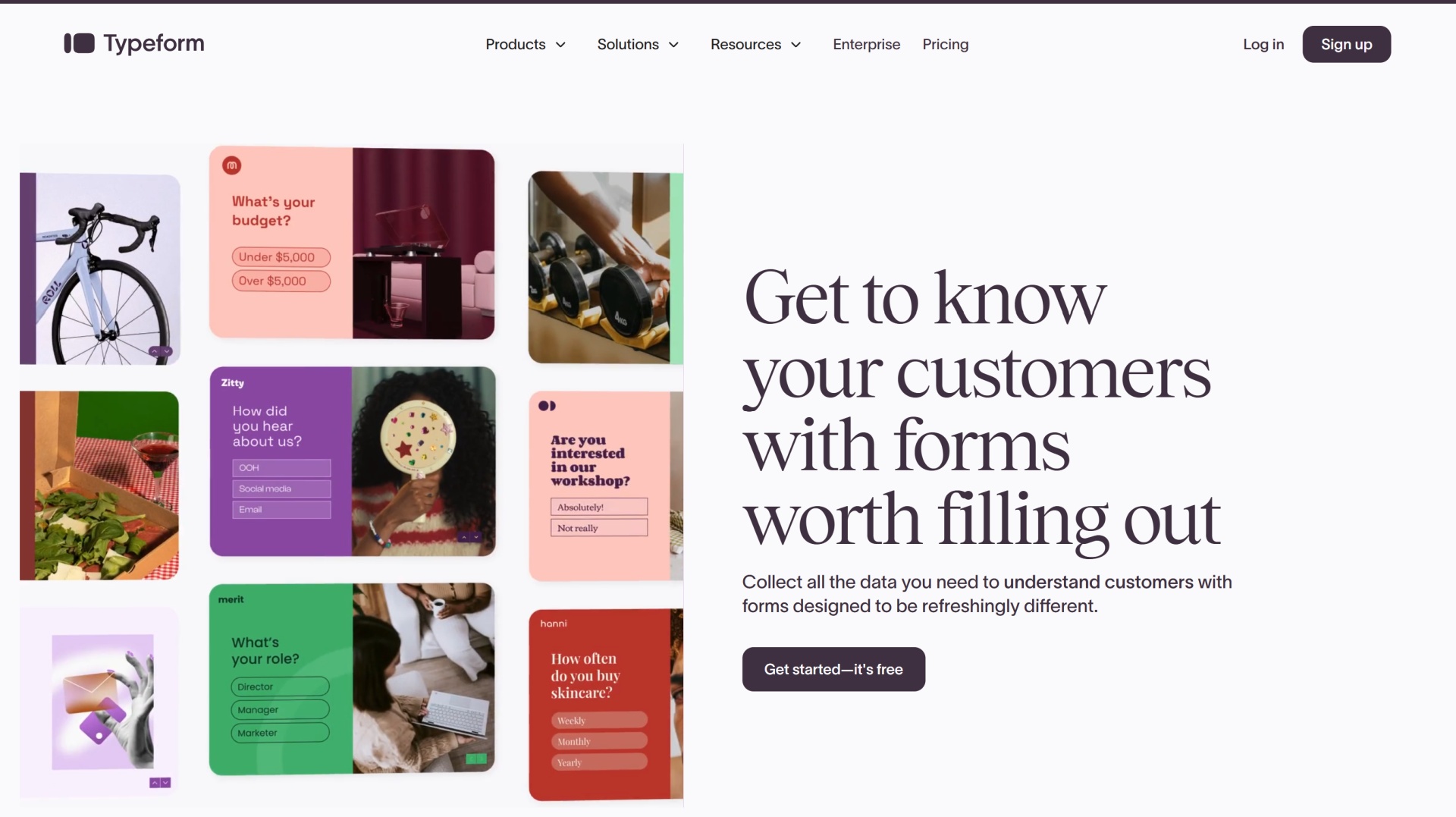
Typeform is a preferred tool for lead qualification surveys. Its engaging, conversational format makes collecting detailed information from prospects easy. Typeform is customizable and user-friendly, allowing users to create effective and enjoyable surveys for respondents.
The data gathered through Typeform helps to qualify leads more accurately, ensuring sales efforts are focused on the most promising opportunities.
What You Will Like:
- Provides numerous customization options to match brand identity.
- Supports logic jumps that tailor questions based on previous answers.
- Integrates with significant marketing and CRM platforms such as HubSpot, Salesforce, and MailChimp to enhance marketing functionality.
- It delivers robust data collection and analysis tools so that you can analyze the collected information.
- Offers templates for quick setup of surveys, quizzes, and forms.
What You May Not Like:
- Limited options for more complex survey requirements or data processing.
- Users may experience limitations in exporting data in specific formats.
Pricing: Start at $25 per month. Billed annually.
3. Qualtrics: Best for Enterprise-Level Surveys With Advanced Features
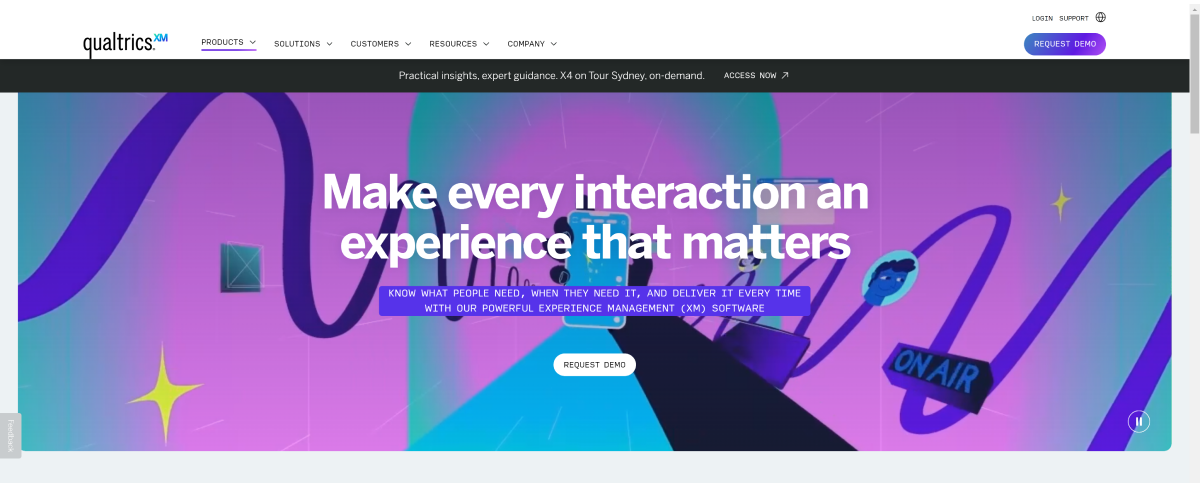
Qualtrics is the top choice for enterprise-level surveys. It offers advanced features such as custom survey flows, extensive question types, and powerful analytics.
The platform is well-suited for large-scale research projects where the ability to segment data and perform complex analyses is crucial. Its robust framework supports various survey types, from customer satisfaction to employee feedback, making it a versatile tool for any organization.
What You Will Like:
- Features powerful data analysis tools, including predictive intelligence and trend insights.
- Supports advanced user management and collaboration features.
- Provides extensive security and compliance measures that are suitable for large enterprises.
- Allows for in-depth customization of surveys to fit exact research needs.
- Offers automated actions based on survey responses to enhance respondent engagement.
What You May Not Like:
- Some features require advanced knowledge of research methodologies.
- Customization and setup can be time-consuming for complex surveys.
Pricing: Custom pricing.
4. BrewSurvey: Best for Collecting Valuable Feedback

When I need to investigate user feedback and market insights in-depth, I rely on BrewSurvey. It’s an incredible tool for conducting comprehensive online or offline research. BrewSurvey’s user-friendly interface and powerful features make it ideal for crafting customized surveys, tracking real-time responses, and making data-driven decisions based on solid data.
What makes BrewSurvey different is its versatility. I can easily collect feedback from both online and offline sources. Its design supports CSAT surveys, product feedback, and competitive analysis.
What You Will Like:
- Offers custom surveys tailored to your specific research needs.
- Gives real-time data analytics with powerful built-in analytics tools.
- Gathers valuable data even when you’re not connected to the internet.
- Offers a drag-and-drop feature that makes survey creation quick and easy.
- Uncovers actionable insights with comprehensive reporting for more informed decision-making.
What You May Not Like:
- Does not provide in-tool translation, which can be challenging when working with a diverse team.
- After canceling your subscription, access to all stored data is restricted.
Pricing: Starts at $29 per month. Free plan available with limited features.
Competitive-Analysis Tools
5. Similarweb: Best for Competitor Website Analysis
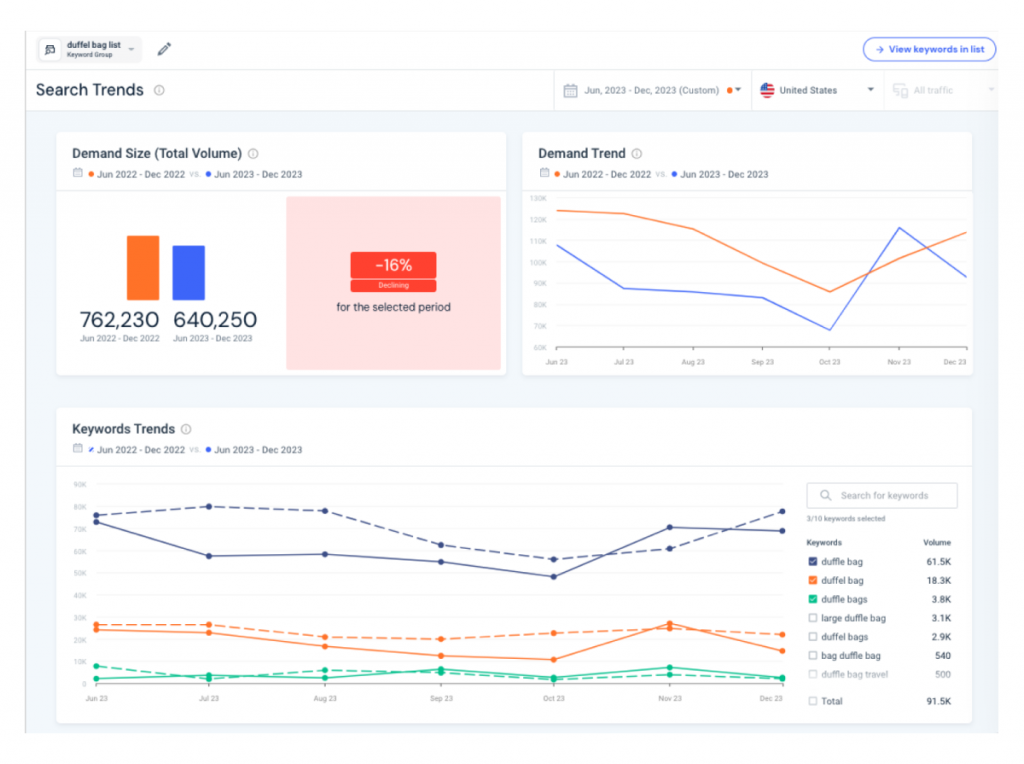
Similarweb is an excellent tool for examining competitors’ strategies. This tool offers comprehensive insights into competitor website traffic, audience demographics, and engagement KPIs.
You can see where their traffic is coming from, what keywords they’re ranking for, and even their top-performing pages. This level of detail helps benchmark your performance and identify new growth opportunities. The intuitive interface and robust data make staying ahead in a competitive landscape easy.
What You Will Like:
- Offers detailed analysis of website engagement, audience demographics, and retention.
- Allows tracking of industry trends and market share changes.
- Features keyword analysis for SEO and paid search strategies.
- Supports API access for integrating data into custom applications.
- Provides custom dashboards for monitoring specific metrics or competitors.
What You May Not Like:
- It can become costly as you scale up and require more detailed reports.
- Historical data is limited compared to some other market research tools.
Pricing: Start at $125 per month. Billed annually.
6. GrowthBar SEO: Best for Keyword Ranking Insights
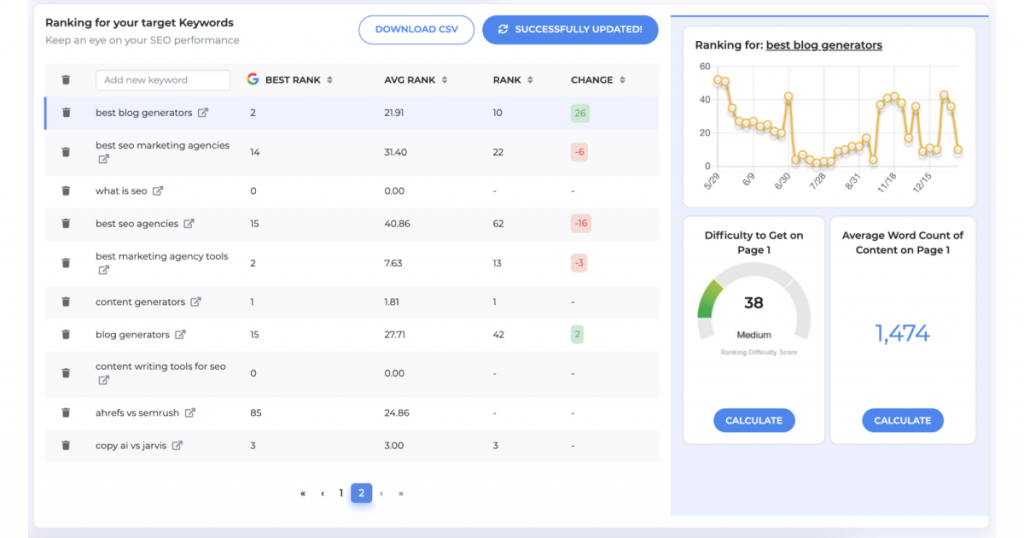
For in-depth keyword ranking insights, GrowthBar SEO is a great tool. It provides detailed keyword metrics, including search volume, CPC, and ranking difficulty, right in your browser.
The tool is handy for generating keyword suggestions and content ideas based on what’s already ranking well. This makes optimizing SEO content easier, helping enhance search engine rankings and boost organic traffic.
What You Will Like:
- Offers competitive analysis to see how your site stacks up against competitors.
- Includes a keyword research tool that suggests profitable keywords.
- Features a content outline generator to speed up content creation.
- Integrates with Google Analytics for a comprehensive view of your traffic.
- Offers a Chrome extension for instant SEO insights on any website you visit.
What You May Not Like:
- Suitable for small to medium-sized businesses, it might not scale well for extensive sites.
- Some users report occasional inaccuracies in data reporting.
Pricing: Starts at $36 per month. Billed annually.
7. Upwave (Formerly Survata): Best for Brand Lift Studies
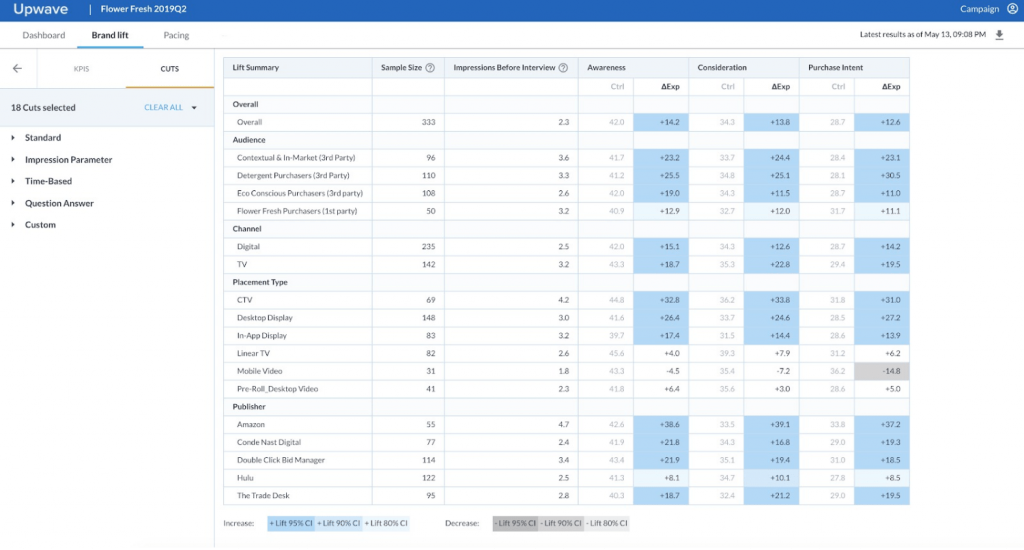
Upwave is a go-to tool for brand lift studies. It measures the impact of advertising campaigns on brand perception, providing clear insights into their effectiveness.
Upwave is valuable for assessing how well campaigns resonate with target audiences and fine-tuning strategies for better results. Its detailed reports and actionable data are invaluable for demonstrating ROI and optimizing future campaigns.
What You Will Like:
- It features real-time campaign analytics for quick decision-making.
- Supports extensive survey targeting options to reach the right audience.
- Offers a straightforward interface for setting up and managing surveys.
- Delivers insights into consumer sentiment and brand perception.
- Uses a proprietary network for data collection to ensure quality responses.
What You May Not Like:
- Limited in terms of custom survey design compared to more focused survey platforms.
- Data reporting can be too simplistic for very detailed analytical needs.
Pricing: Custom pricing.
Social-Listening Software
8. Glimpse: Best for Spotting Emerging Trends
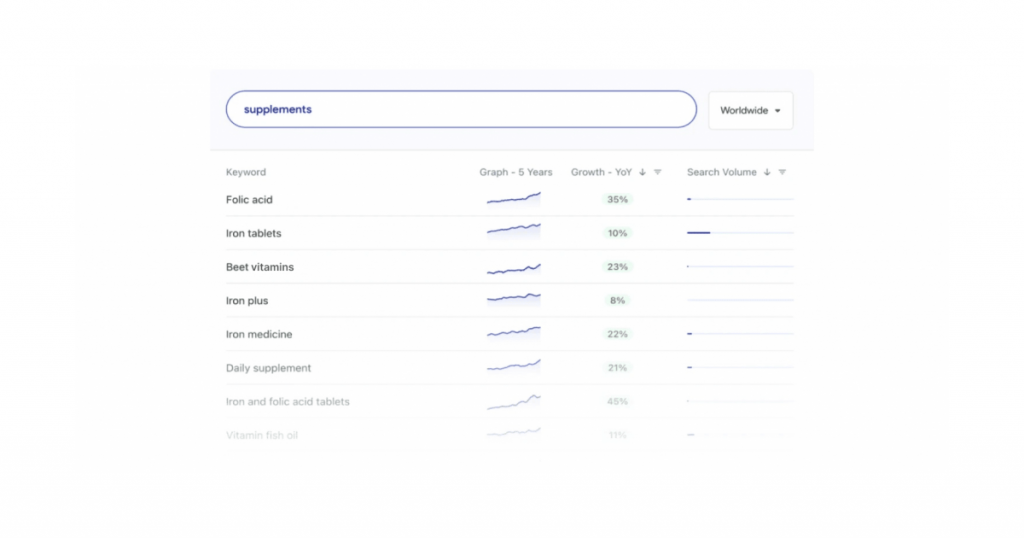
Glimpse is the perfect market research software for spotting emerging trends. This tool leverages data from Google Trends to highlight what’s gaining traction before it becomes mainstream. It detects and analyzes fast-growing trends based on social media and web data.
It’s like having a crystal ball for market trends. Glimpse’s timely insights often give you a competitive edge in projects, helping you identify new content ideas and product opportunities and understand consumer behavior shifts.
What You Will Like:
- Delivers timely notifications about new trends relevant to your industry.
- Allows for quick exploration of niche markets with less competition.
- Offers insights into consumer behavior changes in real time.
- Integrates with e-commerce platforms to test product ideas quickly.
- Provides data-driven recommendations for marketing and product development.
What You May Not Like:
- Lacks the depth of data provided by more established market research tools.
- Mainly focuses on consumer goods and may be less functional for B2B sectors.
Pricing: Custom pricing.
9. BuzzSumo: Best for Content Performance Analysis
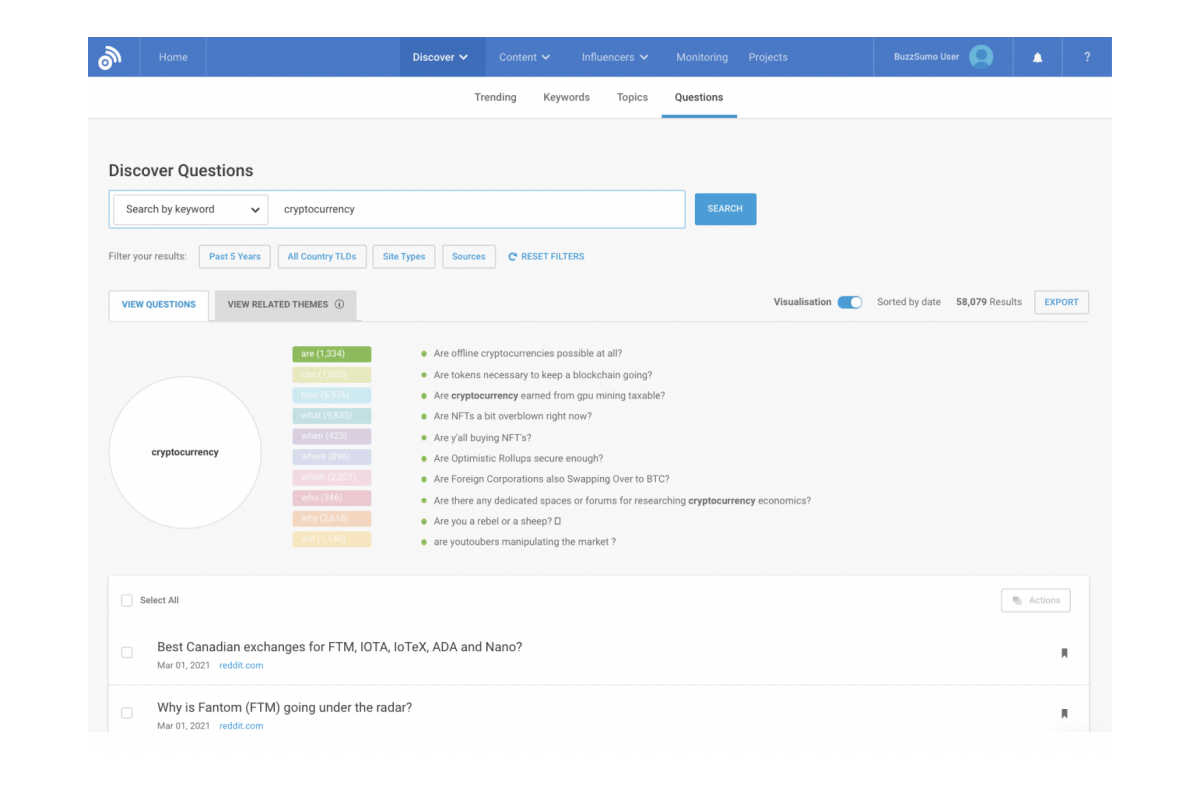
BuzzSumo is indispensable for analyzing content’s performance. Whether you’re analyzing your own content or that of your competitors, BuzzSumo helps you understand what resonates with audiences.
It provides data on social shares, backlinks, and even influencer engagement. This tool is particularly valuable for refining your content strategy, as it highlights the types of content that generate the most buzz. With BuzzSumo, you can ensure your content efforts are always impactful and aligned with audience interests.
What You Will Like:
- Enables users to discover the most shared content across major social platforms.
- Offers insights into the performance of specific content types, lengths, and formats.
- Supports content research with filters by date, language, and region.
- Includes influencer identification to help boost your marketing efforts.
- Delivers detailed backlink data to understand who links to and promotes your content.
What You May Not Like:
- More focused on content performance, less on overall market trends.
- Some features, like historical data, are only available on higher-tier plans.
Pricing: Start at $199 per month. Billed annually.
10. AnswerThePublic: Best for Generating Content Ideas
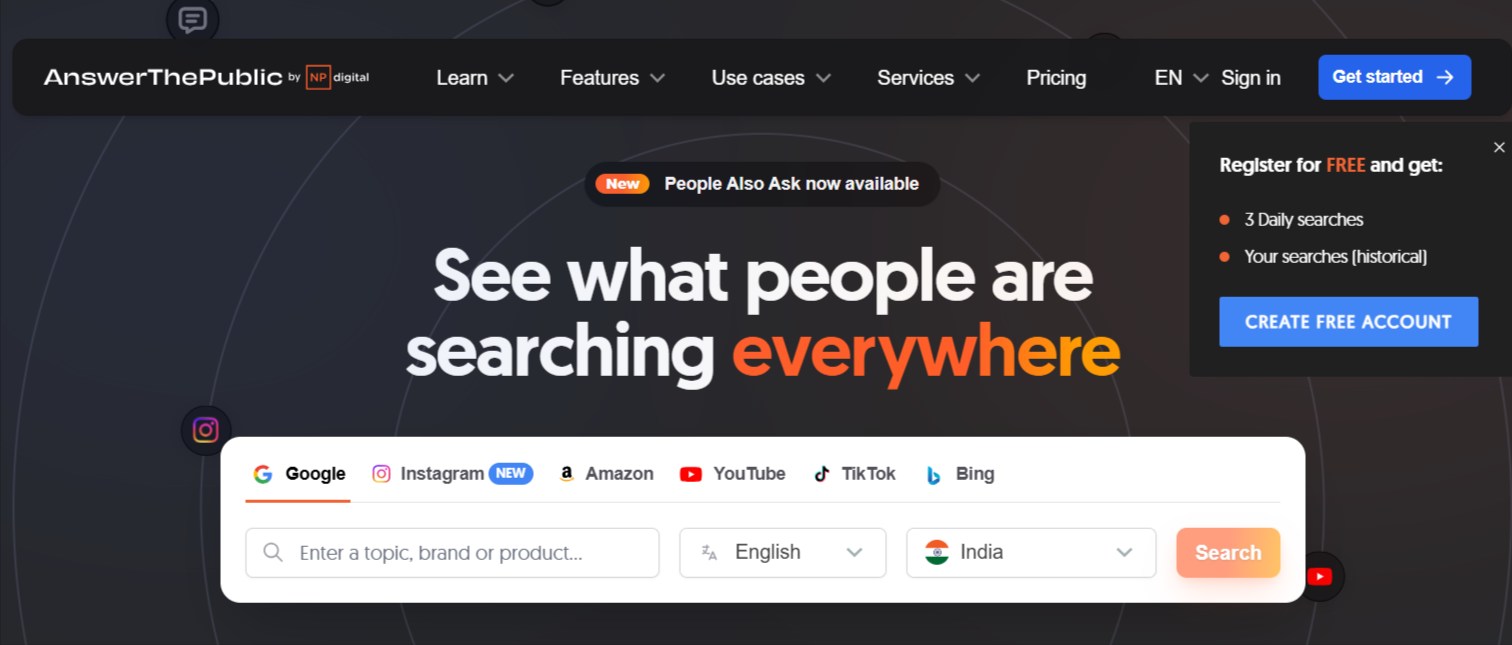
AnswerThePublic is a valuable tool for generating fresh content ideas. This tool visualizes search queries from Google and Bing, showing what people are curious about. It offers a direct line to the audience’s minds.
Anyone can use this tool to brainstorm blog topics, video content, and even product descriptions. Its organization of data into questions, prepositions, and comparisons makes it incredibly easy to pinpoint precisely what content will meet the audience’s needs.
What You Will Like:
- Provides visualizations of search questions and prepositions related to keywords.
- Helps identify consumer concerns and queries surrounding specific topics.
- Offers quick download options for data in CSV format.
- Supports data collection from various regions and languages to tailor content globally.
- Enables SEO and content marketing teams to create highly targeted content.
What You May Not Like:
- Focuses mainly on keyword-based queries, lacking broader market insights.
- Does not integrate with other marketing tools, requiring manual data management.
Pricing: Starts at $5 per month. Billed annually.
Data Aggregation & Analysis Platforms
11. Statista: Best for Accessing Statistical Data
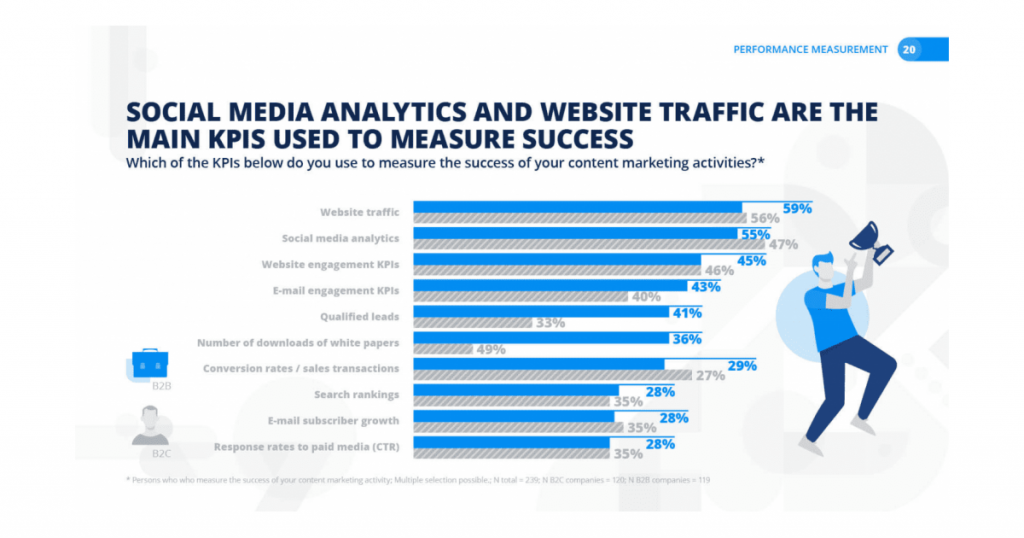
Statista is a treasure trove of statistical data covering a wide array of topics. Whenever I need reliable data to back up my market research or reports, I turn to Statista.
Access an extensive database of statistics, forecasts, dossiers, and infographics from over 22,500 sources. The quality and depth of data available help me make informed decisions and provide compelling evidence in my presentations and content.
What You Will Like:
- Offers customizable charts and graphs to visualize data efficiently.
- Comprises data on a wide range of topics and industries worldwide.
- It supports downloading statistics in various formats for presentations and reports.
- Provides insights into market forecasts, consumer markets, and company data.
- Delivers frequent updates to data, ensuring information is current and relevant.
What You May Not Like:
- Subscriptions can be expensive, particularly for full access to all features.
- Some niche industries or less popular topics may have less comprehensive data.
Pricing: Individual plan starts at $149 per month, billed annually. Free plan available with limited statistics.
12. Tableau: Best for Data Visualization
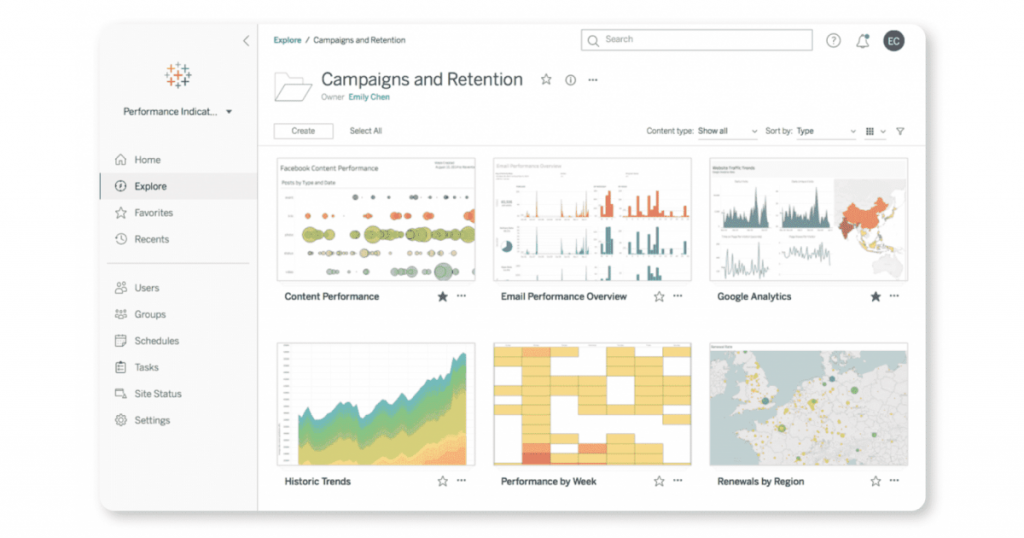
When it comes to data visualization, Tableau Software is in a league of its own. It transforms complex data sets into intuitive, interactive visualizations. I use Tableau to create dashboards that provide clear, actionable insights at a glance.
Its ability to connect to various data sources and perform advanced analytics makes it a powerful tool for both reporting and strategic planning. The visual appeal and clarity Tableau brings to data help me communicate insights effectively across teams.
What You Will Like:
- Supports integration with various data sources, including big data and cloud databases.
- Features drag-and-drop functionality for creating interactive dashboards.
- Allows for real-time data updates, enabling dynamic and up-to-date visualizations.
- Provides robust security features for managing access and data integrity.
- Supports mobile access, allowing users to view and interact with dashboards on the go.
What You May Not Like:
- Has a steep learning curve to utilize its advanced features fully.
- Requires significant system resources for optimal performance.
Pricing: Starts at $35/user per month.
13. Microsoft Power BI: Best for Analyzing Complex Market Data
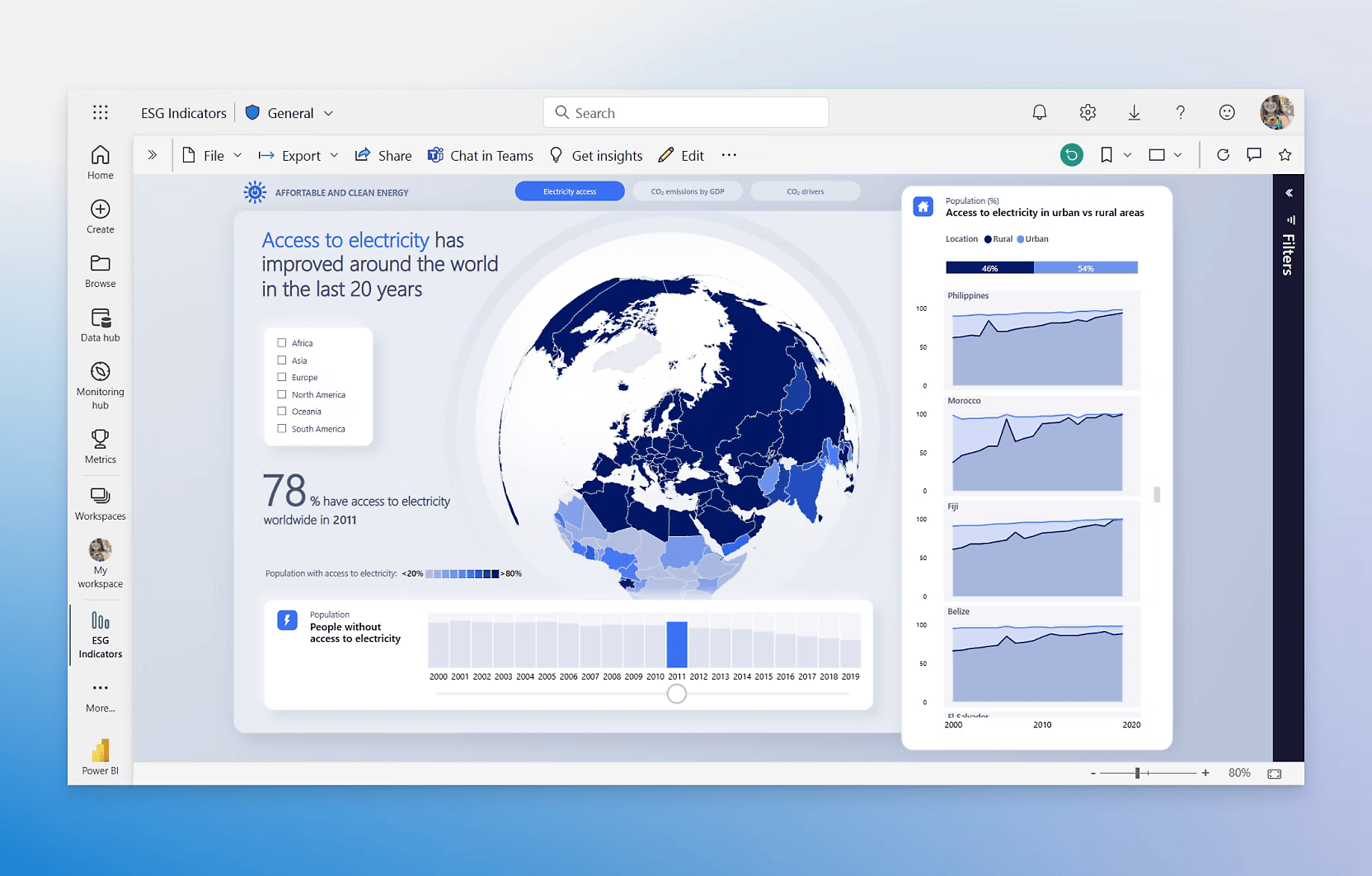
From my experience, Microsoft Power BI is a really powerful tool. It takes those large, complex datasets you have and turns them into clear, actionable insights using dynamic visuals and advanced analytics.
I like how easily it connects data from different sources, such as sales figures, customer feedback, or market trends, so you can create reports that actually tell a compelling story. Plus, the AI-driven features help you spot patterns you might’ve missed, giving your analysis a real edge.
What You Will Like:
- Supports real-time data updates for up-to-date market intelligence.
- Build tailored, interactive dashboards that simplify complex data analysis.
- Combine enterprise-scale capabilities with self-service BI for insights at every organizational level.
- Strong collaboration features within Microsoft 365 for team-wide access.
What You May Not Like:
- Steep learning curve for advanced features like DAX formulas.
- Performance slows down with large datasets and complex queries.
Pricing: Starts at $14.00/user/month
User Experience (UX) Research Tools
14. Userlytics: Best for User Experience Testing
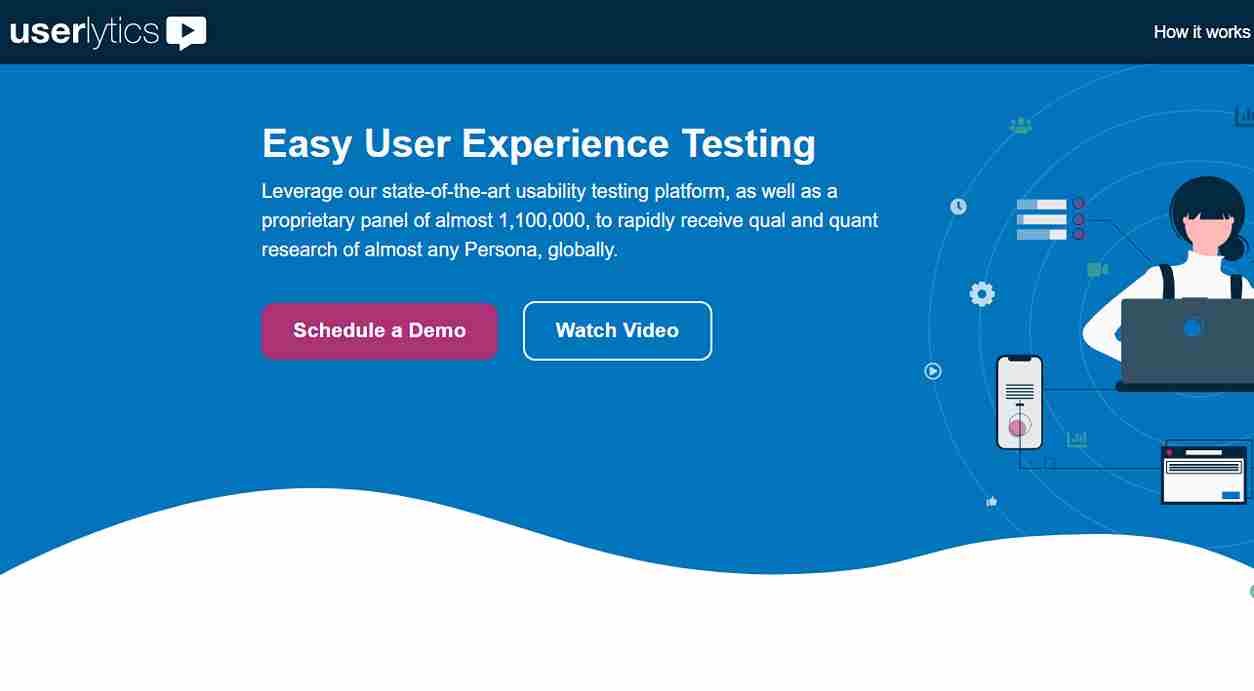
Userlytics is essential for user experience testing. It allows you to conduct remote usability tests with real users, providing valuable insights into how they interact with my website or app.
The video recordings and detailed metrics help you recognize pain points and optimize the user journey. Userlytics’ flexibility and depth of insights make it a critical component of my UX research toolkit.
What You Will Like:
- Offers features for testing websites, apps, and prototypes for a better view of user experience.
- Supports a variety of testing methods, including card sorting and tree testing.
- Includes built-in analytics for assessing user interaction and satisfaction.
- Allows for the recording of user sessions for in-depth analysis.
- Provides actionable insights to improve user experience and interface design.
What You May Not Like:
- More focused on user experience testing, less on broader market research.
- The platform is complex to navigate for those new to usability testing.
Pricing: Starts at $34 per session. Billed annually.
15. Hotjar: Best for Collecting and Understanding User Behavior
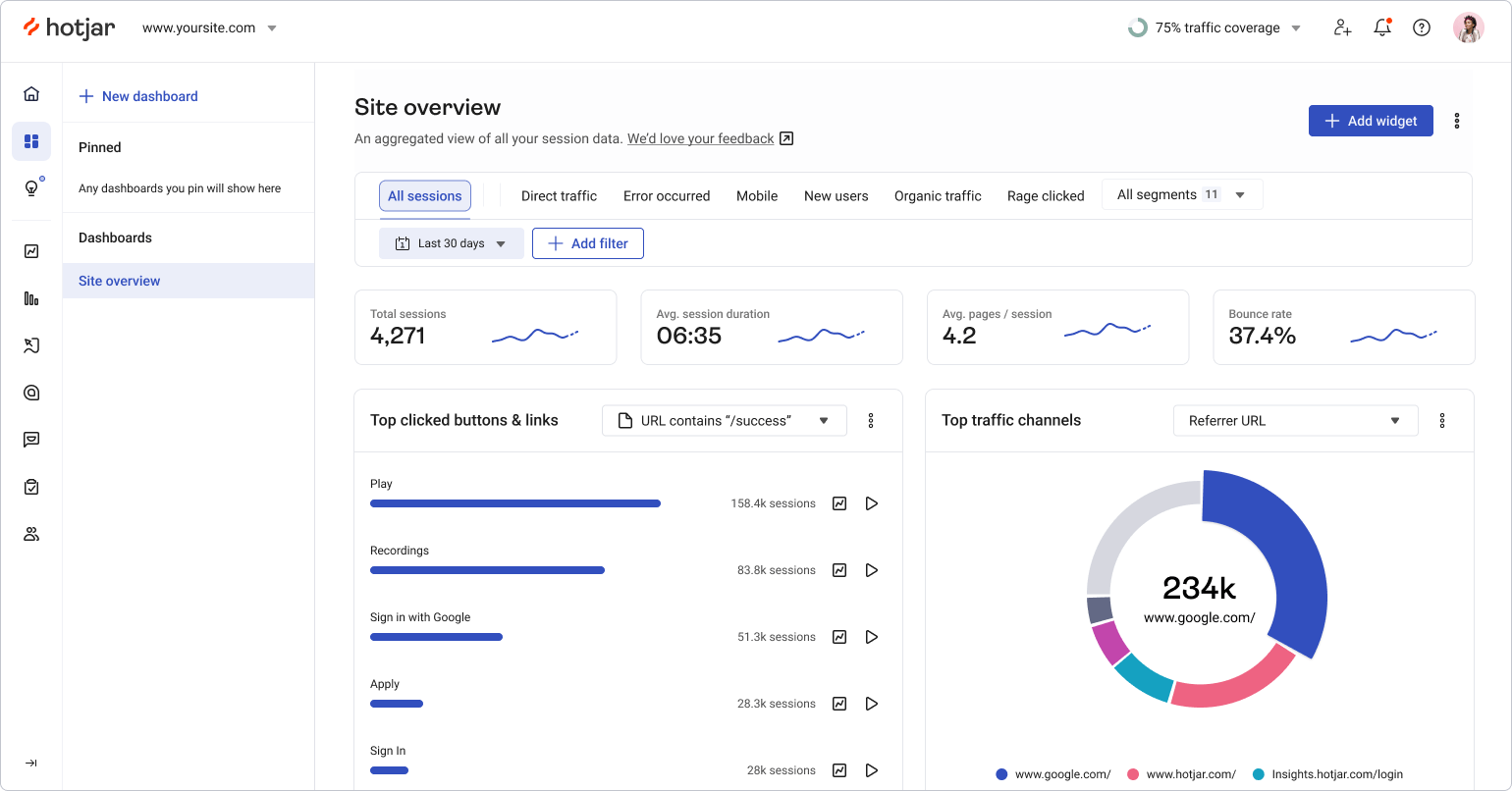
When I started using Hotjar, I liked how heatmaps showed me exactly where people clicked and how far they scrolled on my site. Watching session recordings gave me real insight into how users navigated, which helped me spot where they got stuck.
I also loved the feedback tools like surveys and polls, which let me hear directly from visitors. Combining these features made understanding user behavior and fixing issues easier.
What You Will Like:
- Funnels and form analysis to identify drop-off points and improve conversions.
- Customizable widgets to target specific visitor segments for feedback.
- Built-in feedback polls and surveys to collect direct user opinions.
- Automated triggers for surveys based on user actions or time spent on page.
- Export options to download reports and data for offline analysis.
What You May Not Like:
- It can impact site speed if not used carefully.
- Collects data samples, not the entire information, when your traffic exceeds a certain threshold.
Pricing: Starts at $39/month
16. UserTesting: Best For Real-time User Experience Insights
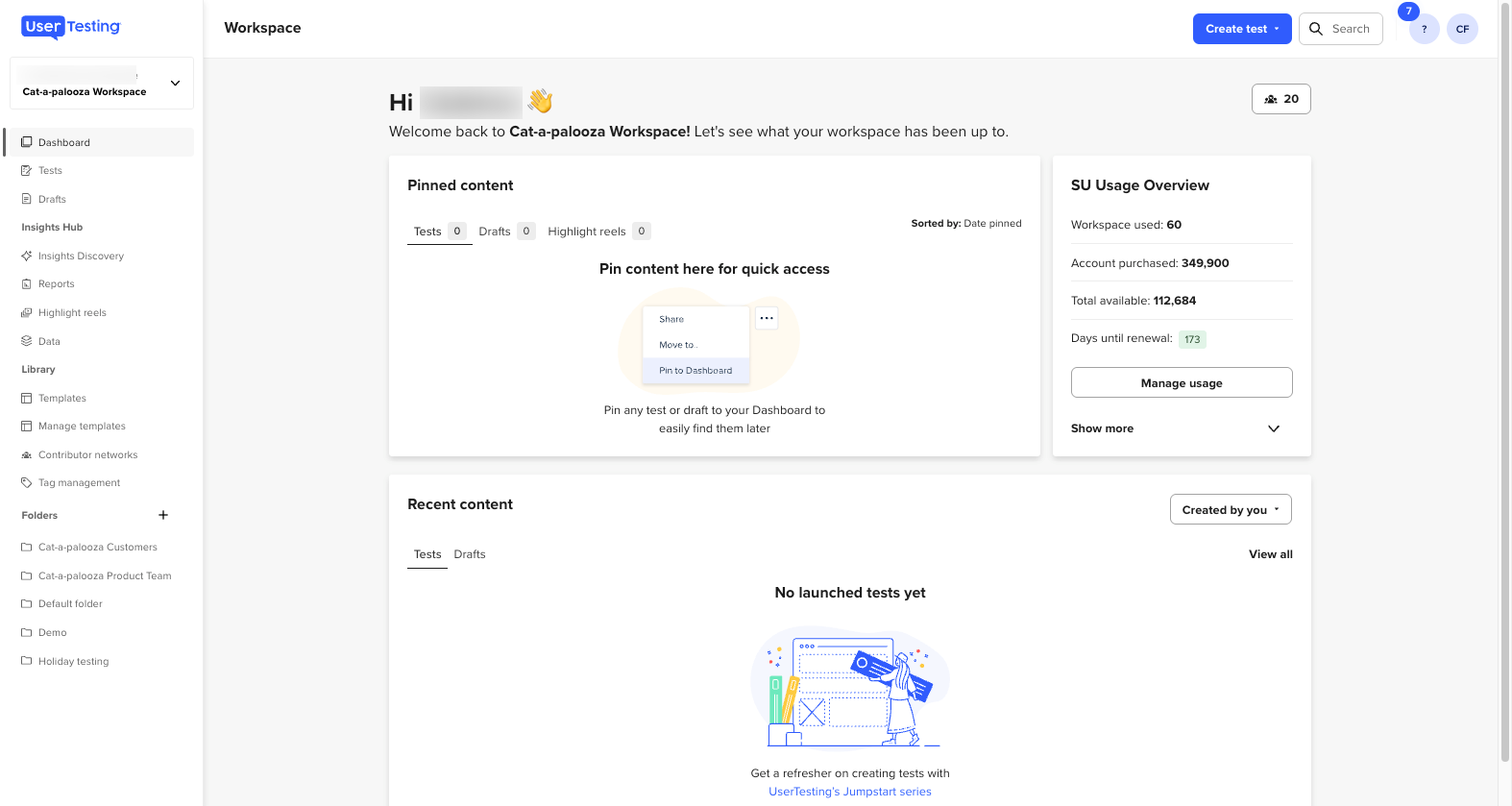
I was impressed by how fast I could set up studies using their ready-made templates and connect with a wide range of real users from around the world. The combination of video interviews, surveys, and usability tests provided me with both qualitative and quantitative insights all in one platform.
I found AI-powered tools helpful because it made spotting trends and patterns across feedback much easier. Plus, sharing reports and video clips with my team was simple, which helped us get on the same page quickly.
What You Will Like:
- Real-time feedback loops that help continuously monitor customer expectations.
- Scalable platform suitable for teams managing multiple projects and geographies.
- Comprehensive view of audience motivations, behaviors, and unmet needs.
- Comprehensive security and compliance features to protect sensitive data.
- Customizable testing workflows to fit different project needs.
What You May Not Like:
- Not ideal for very quick, informal feedback due to setup and recruitment time.
- I found occasional technical glitches during live moderated sessions.
Pricing: Contact sales for customized plan
5 Free Market Research Tools
I have also gathered a few free market research tools to help smaller teams and businesses get the most out of their market research efforts. Here they are:
1. Make My Persona: Best for Creating Detailed Buyer Personas
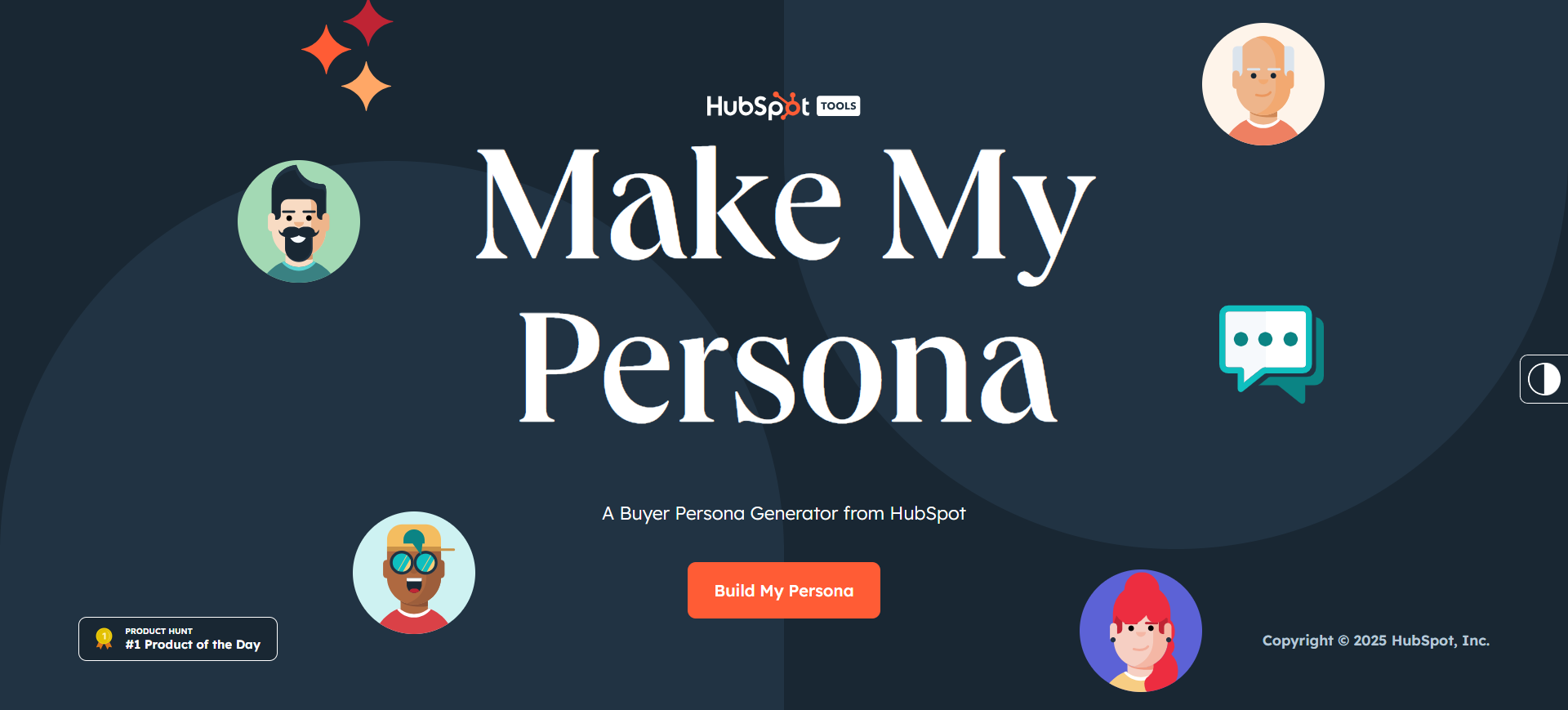
With Make My Persona by Hubspot, creating detailed buyer personas is a breeze. This tool helps users understand what potential customers are searching for and their common questions and concerns.
By visualizing search data, Make My Persona enables users to craft comprehensive personas that accurately reflect their target audience’s needs and preferences. These insights are important for tailoring marketing strategies and ensuring messaging resonates with the right people.
What You Will Like:
- Provides step-by-step guidance through the persona-building process.
- Includes templates to start and refine personas quickly.
- Enables you to understand your target audience better with detailed insights.
- Supports the creation of multiple personas for different market segments.
- Delivers a user-friendly interface that’s accessible to all team members.
What You May Not Like:
- Features can be too basic for more advanced marketing teams.
- Limited customization options for the templates provided.
Pricing: Free to use with limited market research features.
Free Plan Limitations: While it helps define target profiles, it lacks tools for gathering quantitative data, testing product concepts, and analyzing customer journeys, which are essential for informed market decisions.
2. Think With Google: Best for Consumer Insight
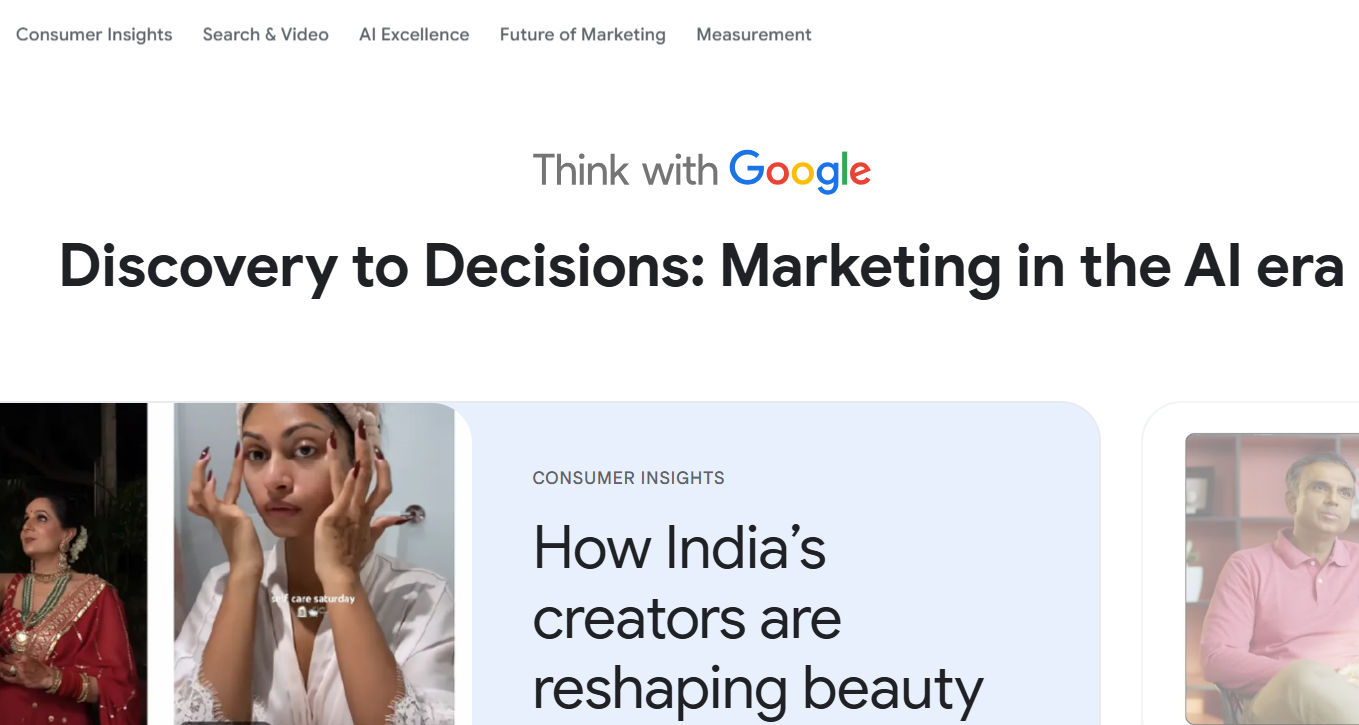
Think With Google is among the top market research resources for consumer insights. It offers a wealth of research, trends, and data-driven insights from Google’s vast repository. Businesses can use it to understand shifting consumer behaviors, explore new market opportunities, and refine marketing strategies. The case studies and reports are instrumental, providing practical examples and actionable takeaways.
What You Will Like:
- Offers a range of tools to analyze consumer trends, ad performance, and website insights.
- Integrates with other Google services for a unified approach to market research.
- Provides real-time data that helps marketers adjust their strategies quickly.
- Features tools designed explicitly for mobile market analysis.
- Delivers insights based on large-scale data sets that Google has access to.
What You May Not Like:
- Primarily focused on digital marketing, which may not cover all business needs.
- Data and tools are limited to the ecosystems of Google products.
Pricing: Free, but has limited survey features.
Free Plan Limitations: This tool doesn’t offer interactive tools for your own custom data analysis or direct data extraction for your specific business questions. You can’t run your own surveys or competitor analysis.
3. Keyword Planner: Best for Keyword Research
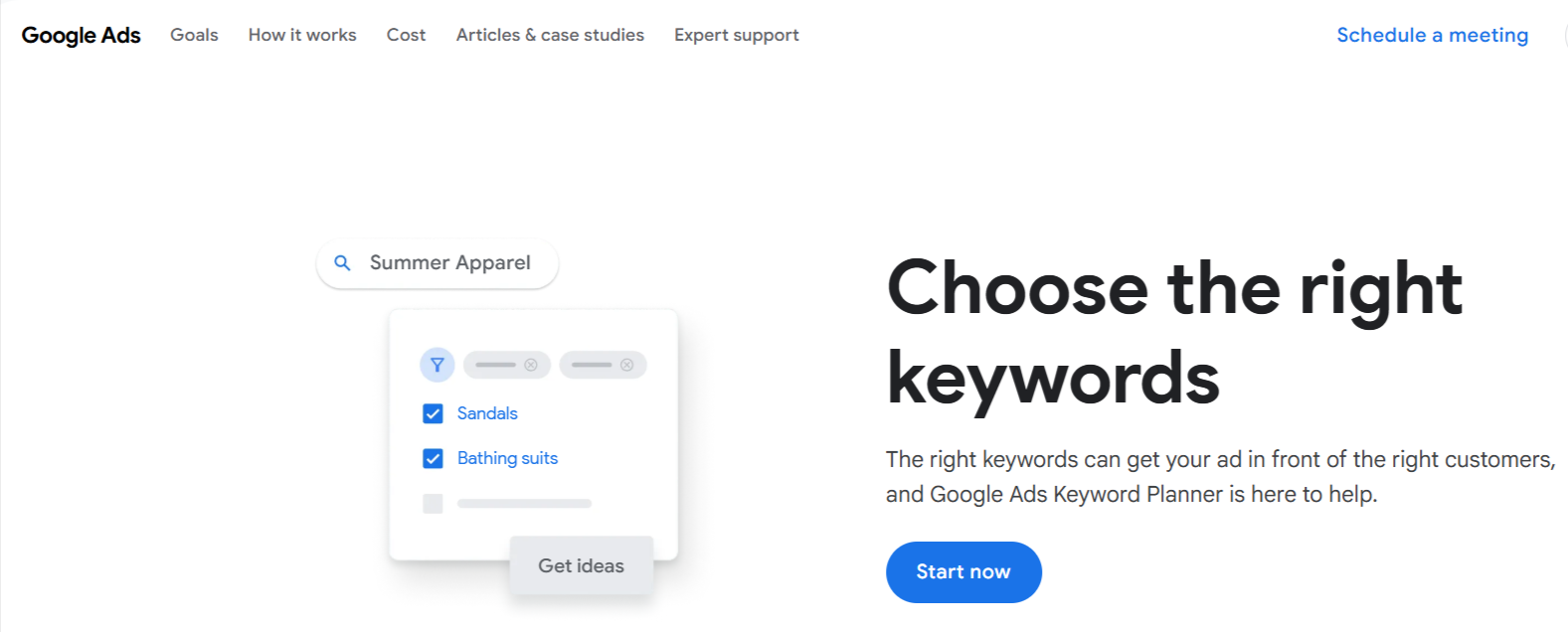
The Keyword Planner is an invaluable resource for comprehensive keyword research. It offers detailed insights into keyword search volume, competition, and trends, enabling users to uncover new keyword opportunities and refine their SEO strategies.
Additionally, its integration with Google Ads assists in planning and optimizing PPC campaigns, ensuring that the right keywords are targeted for maximum impact.
What You Will Like:
- Offers extensive data on search volume, competition, and trends for keywords.
- Supports filtering by location, language, and search network.
- Helps in identifying long-tail keywords for niche marketing efforts.
- Provides historical data trends for better understanding seasonal variations in keyword popularity.
- Allows for the export of keywords and data for further analysis.
What You May Not Like:
- Mainly useful for users with active Google Ads accounts.
- It focuses on PPC data, which may not always translate directly into organic search insights.
Pricing: Free to use, but comes coupled with Google Ads.
Free Plan Limitations: It focuses mainly on keyword competition and forecasts but lacks tools for competitor analysis, capturing qualitative customer feedback, or tracking broader market trends.
4. Google Trends: Best for Trend Spotting
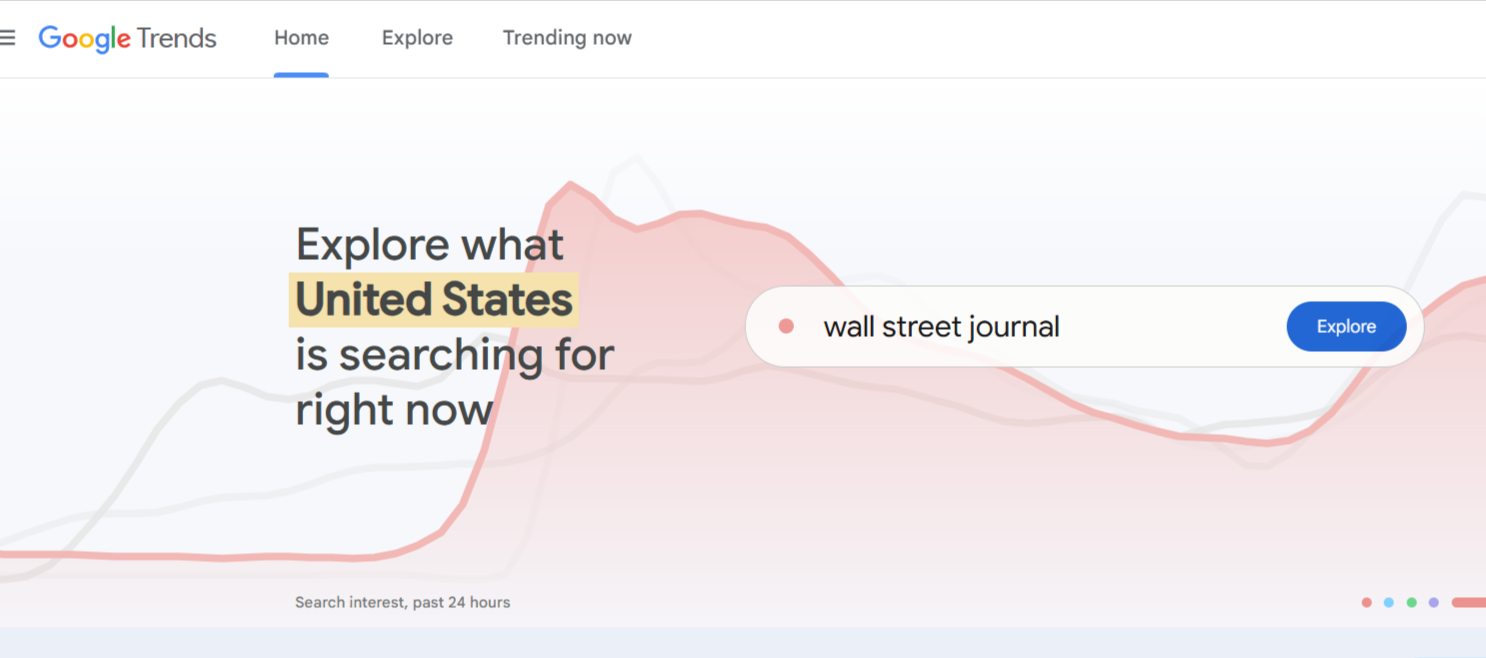
For understanding the popularity and evolution of search terms, Google Trends is your go-to tool. It offers insights into the relative search volume of keywords over time and across different regions, helping you spot emerging trends and seasonality patterns.
Google Trends offers a visual representation of search trends, allowing you to identify emerging trends and seasonality patterns. Furthermore, Google Trends can assist in identifying new market opportunities.
What You Will Like:
- Visualizes the rise and fall of keyword popularity over time.
- Enables comparison of multiple keywords to see relative interest.
- Provides a geographic breakdown of search interest to tailor marketing efforts.
- Offers related queries and topics to expand your understanding of a trend.
- Completely free to use.
What You May Not Like:
- Provides relative, not absolute, search volume data.
- Limited in-depth for long-tail keyword research.
Pricing: Free
Free Plan Limitations: It provides broad, aggregated data without detailed audience demographics or qualitative insights, and lacks advanced features like competitor analysis or integration with other research tools needed for comprehensive market strategies.
5. SurveyMonkey: Best for Direct Feedback
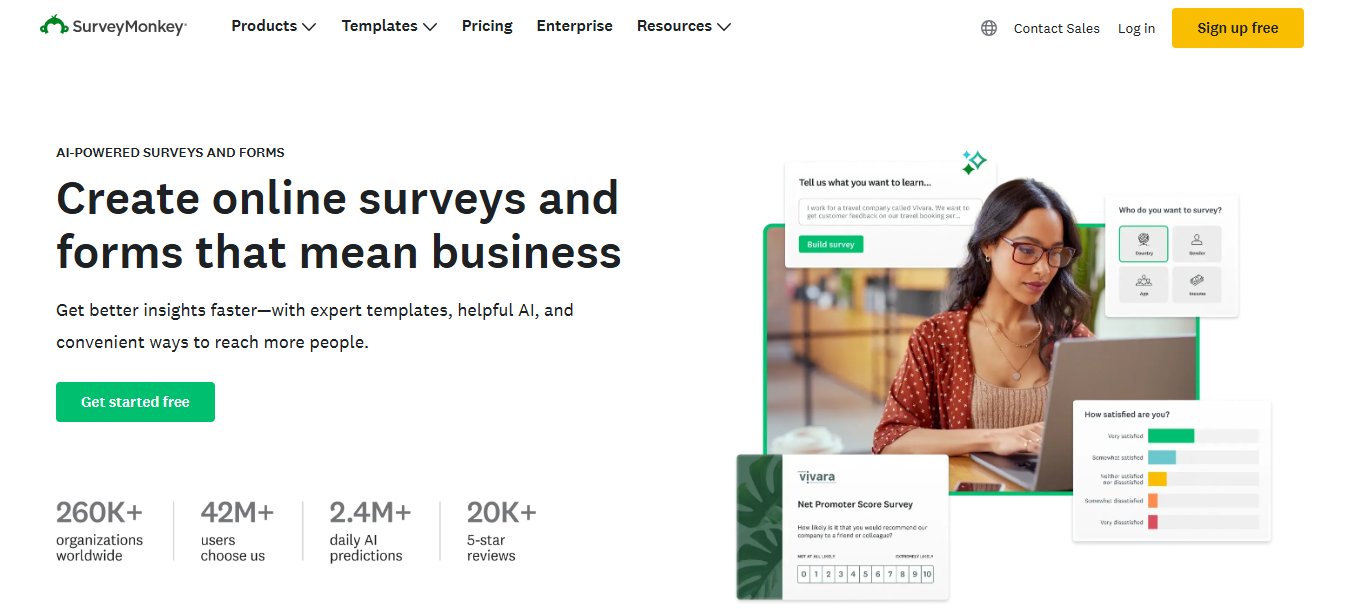
SurveyMonkey’s free plan is a good starting point if you want to get direct insights from your target audience. It allows you to create simple surveys to collect valuable feedback about your products, services, or brand.
SurveyMonkey’s user-friendly interface makes it easy to create and distribute surveys. You can collect responses from various channels, including email, social media, and website embeds.
What You Will Like:
- Easy-to-use survey builder with pre-built templates.
- Allows for basic question types (multiple choice, open-ended, etc.).
- Can distribute surveys via email, social media, or website embed.
- Offers basic response analysis and reporting features.
What You May Not Like:
- Limited to 10 questions and 40 responses per survey on the free plan.
- Advanced features like skip logic and branching require a paid subscription.
Pricing: Free plan with limitations; paid plans for more features.
Free Plan Limitations: SurveyMonkey’s free plan is great for simple surveys but has clear limitations for market research. You’re restricted to just 10 questions per survey and can only collect up to 25 responses, which limits how much data you can gather. Plus, advanced features like AI insights, data exports, and survey customization aren’t available, making it less suitable for in-depth research.
FREE. All Features. FOREVER!
Try our Forever FREE account with all premium features!
How to Choose the Right Market Research Tool
Choosing the right market research tool is crucial for gathering insightful data to drive strategic decisions. Here’s a guide to help you select the best market research tool for your needs:
1. Identify Your Research Objectives
When choosing the right market research tool, it’s essential first to identify your research objectives. Determine whether you need qualitative insights, quantitative data, or both. Additionally, understanding the scope of your research is crucial. Will it be for a small internal project or a large-scale study? Clearly defining these objectives at the outset will help you narrow down tools that specialize in your specific needs, ensuring a more tailored approach.
Pro Tip: Clearly define your research objectives at the outset to narrow down tools that specialize in your specific needs, ensuring a more tailored approach.
2. Assess Features and Capabilities
When assessing market research tools, consider factors like data collection methods (surveys, focus groups, and more), customization options, reporting and analytics features, and integration capabilities with other software (CRM, data visualization tools).
Pro Tip: Prioritize tools with advanced analytics and integration capabilities to boost the utility of your collected data.
3. Insist on Ease of Use
Ease of use is critical when selecting a market research tool. The tool should boast an intuitive and user-friendly interface, enabling your team to navigate its features effortlessly. Additionally, it’s essential to evaluate the learning curve associated with the tool. How quickly can your team members become proficient in utilizing its full capabilities? Opting for a tool that offers a seamless user experience and a minimal learning curve will ensure that your team can efficiently leverage its functionalities, saving substantial time and resources in the long run.
Pro Tip: Opt for tools with free training resources and a supportive community to accelerate your team’s proficiency.
4. Ensure Compliance & Data Security
These two are paramount when choosing a market research tool. The tool must prioritize privacy and follow data protection regulations like GDPR and CCPA. Additionally, robust security features, including data encryption and secure storage, are essential to safeguarding sensitive information.
Pro Tip: Always verify the tool’s compliance with the latest regulations to avoid legal complications and ensure data integrity.
5. Consider Cost and ROI
Budget is a necessary consideration when selecting a market research tool. It’s essential to compare the pricing plans of different tools and determine which aligns best with your budget. However, assessing the value of money each tool offers is equally important. Carefully evaluate whether the features and capabilities provided justify the cost. In some cases, opting for a higher-priced tool might be wise, as it could offer a better return on investment (ROI) in enhanced functionality and more comprehensive insights.
Pro Tip: Consider the long-term benefits and potential cost savings of investing in a higher-priced tool with comprehensive features.
6. Read Reviews and Testimonials
User reviews offer firsthand experiences, highlighting the software’s strengths and weaknesses from those who have used it extensively. Additionally, case studies provide practical examples of how other businesses have effectively utilized the tool, showcasing its potential applications and benefits. By carefully considering user reviews and case studies, you can make a more informed decision about whether the application aligns with your specific needs and expectations.
Pro Tip: Pay attention to detailed reviews highlighting specific use cases similar to your needs to gauge the tool’s real-world performance.
7. Go for Free Trial and Evaluation
Leverage free trials and demos to test the tool before committing to a purchase. Conducting a pilot study can also help determine if the tool meets your requirements and integrates well with your existing workflow.
Pro Tip: Use the trial period to thoroughly test all features and involve your team in the evaluation to get diverse feedback.
8. Check Scalability
Ensure your tool can scale with your business needs and handle an increasing volume of data and complexity of research over time.
Pro Tip: Choose a scalable tool to avoid the hassle of switching platforms as your research grows, ensuring consistency and long-term cost efficiency.
Case Studies: How Brands Use Qualaroo for Smart Market Research
1. The Twilio Story: Collecting Real-Time Feedback via In-App Surveys
Problem
After acquiring SendGrid, Twilio realized it lacked real-time insights into certain customer segments. Its existing database didn’t capture user behavior or intent, and collecting this data required developer resources it couldn’t spare. It needed a quicker, non-technical way to understand how users interacted with the product.
Solution
Twilio used Qualaroo to fill that insight gap by collecting in-the-moment feedback through targeted in-app surveys.
They were able to:
- Ask users contextual questions like: Why are you visiting this page? Or How do you use this feature?
- Reach users beyond their database by showing surveys on specific pages or behaviors
- Use built-in targeting to reach specific customer segments
- Instantly analyze and share responses with internal stakeholders
- Engage users across devices using Qualaroo’s mobile nudge feature
As a result, Twilio was able to gather valuable behavioral data without writing a single line of code. This helped them make more informed marketing and product decisions, improve user experience, boost engagement, and enhance conversions
They also appreciated the quick support and helpful documentation, which made it easy to get started and make adjustments along the way.
2. The Hootsuite Story: Identifying Conversion Barriers with On-Page Feedback
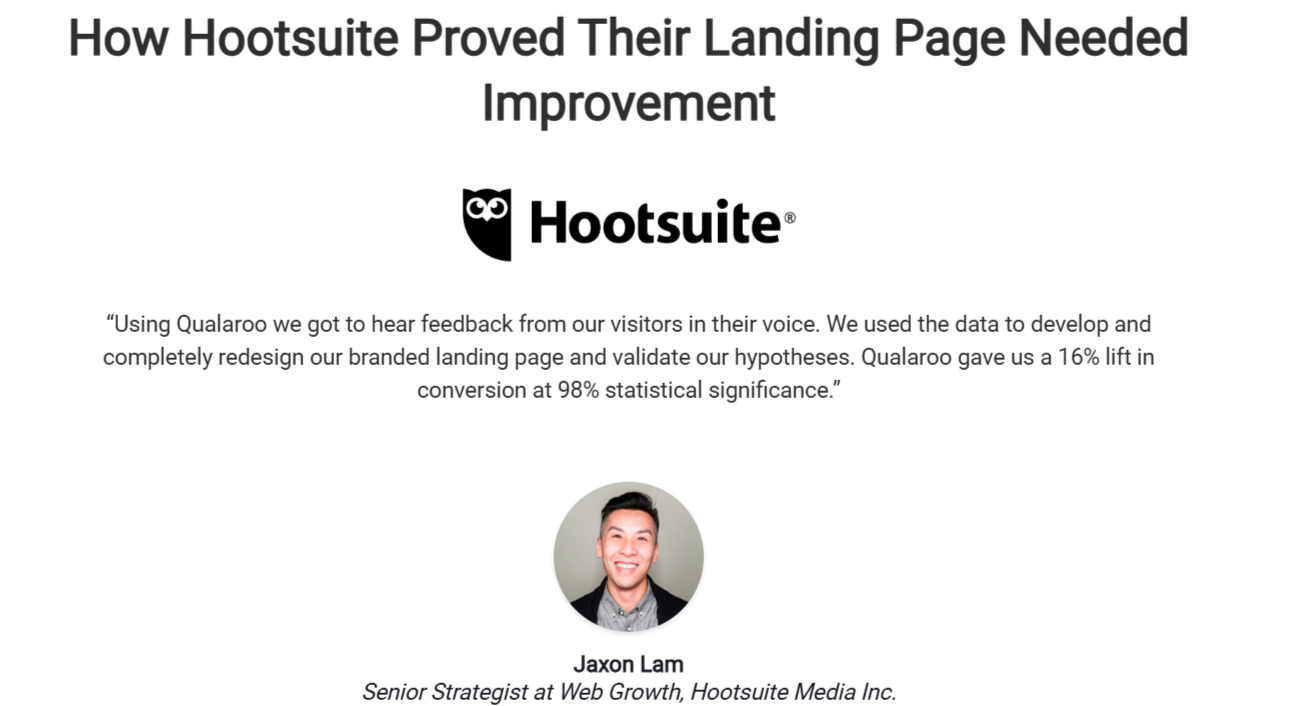
Problem
Hootsuite’s branded landing page was getting strong search traffic but wasn’t converting visitors into customers. The page was built on the assumption that users already understood the product, focusing on high-level features rather than clearly explaining what Hootsuite actually does. This caused confusion and led to drop-offs, as users didn’t find enough information to take the next step confidently.
Solution
Hootsuite turned to Qualaroo to uncover what was stopping users from converting by collecting direct, on-page feedback at the moment of engagement.
With Qualaroo, they were able to:
- Ask visitors critical questions like whether the page gave them enough information to decide
- Confirm that a majority—around 65%—needed more clarity before taking action
- Validate their hypothesis that the landing page wasn’t effectively communicating the product’s core value
- Integrate tools like Tableau to merge Qualaroo feedback with analytics for deeper insight into user behavior and needs.
- Use the feedback to guide a full landing page redesign focused on real user needs
The updated page featured clearer messaging, product visuals, distinct plan comparisons, and testimonials tied to social media use cases.
With Qualaroo, Hootsuite quickly identified what users were missing and took decisive action. The improved landing experience led to a 16% increase in conversions, all driven by direct input from the people who mattered most—the users.
Final Words
The world of market research tools is vast and ever-evolving, offering a wealth of resources for understanding customers, tracking competitors, and uncovering industry trends.
Qualaroo, for instance, offers a unique way to gather real-time insights from users directly within your website or app. Its advanced targeting and AI-powered sentiment analysis can help you uncover valuable feedback, enhance user experience, and drive customer satisfaction.
Remember to leverage free trials and explore case studies to learn how others have used these tools to achieve their goals.
Now, check out these tools, experiment with their features, and explore the hidden gems that can elevate your research and drive your business toward greater success.
Frequently Asked Questions
What are the major features of market research tools?
These tools typically offer features for survey creation and distribution, data collection and management, analytics and reporting, and additional functionalities like panel management, market segmentation, competitive analysis, trend analysis, collaboration, mobile access, and integrations.
What are the benefits of market research tools?
Market research tools empower businesses to understand their customers, identify opportunities, assess competition, validate ideas, measure performance, make informed decisions, and enhance customer satisfaction.
FREE. All Features. FOREVER!
Try our Forever FREE account with all premium features!

 We'd love your feedback!
We'd love your feedback! Thanks for your feedback!
Thanks for your feedback!
