Finding the right free online survey tool when you’re just starting — or working lean — feels like sorting through a stack of glossy flyers that promise everything and deliver very little.
You don’t need more “top-rated platforms.” You need a no-fuss way to ask smart questions, collect real answers, and turn that feedback into product, marketing, or team decisions. Quickly. And without pulling out a credit card.
We’ve tested, built with, and run into the walls of enough “free plans” to know how limited they can be. Some cap your responses at 10. Others won’t let you export your own data. Most slap their branding across every question. And good luck finding logic jumps or targeting without upgrading.
So, this guide skips the filler. Below, you’ll find a curated list of free survey makers that are useful and for whom. Whether you’re:
- A founder trying to understand why users are dropping off your onboarding flow
- A course creator gathering feedback after a training session
- A marketer testing messaging through embedded site polls
- Or an HR lead collecting internal team sentiment
This list breaks down what you get for free, what you don’t, and when to upgrade, based on the work you’re trying to do.
Let’s start by comparing what each free plan offers.
Free Online Survey Tool Comparison Table (2026)
Short on time? Don’t fret! I’ve added this quick comparison table to help you skim through all the tools and pick your favorite free survey tools online!
| Tool | Key Free Features | Free Plan Limitations | Best For | Integrations | User Rating | Pricing |
|---|---|---|---|---|---|---|
| Qualaroo | 50 responses/month (includes 500 emails sends & 10k pageviews), logic branching, sentiment analysis, targeting | Great early-stage insights; upgrade if you need more monthly response volume | In-context feedback on websites/apps | HubSpot, Salesforce, Google Analytics, Slack | 4.7/5 (Capterra) | $19.99/month |
| ProProfs Survey Maker | 50 responses, 20+ question types, NPS dashboard, skip logic | No custom thank-you pages | NPS & internal training feedback | Mailchimp, Salesforce, Zendesk, WordPress | 4.8/5 (Capterra) | $19.99/month |
| HubSpot | CSAT/NPS templates, drag-and-drop builder, 2-user limit, CRM integration | 2 users max, limited survey customization, lacks A/B testing | CRM-linked customer feedback | Gmail, Mailchimp, Salesforce, Zapier | 4.4/5 (G2) | $100/seat/month |
| SurveyMonkey | 10 questions/survey, 40 responses, AI-powered survey generator | Export disabled | AI-assisted surveys & quick polling | Slack, Teams, HubSpot, Google Sheets | 4.4/5 (G2) | $39/month |
| Qualtrics | 500 responses, survey logic, robust reporting tools | Limited access to advanced analysis features | Enterprise-grade analytics | Marketo, SAP, Salesforce, Tableau | 4.3/5 (G2) | Contact for quote |
| Delighted | 50 responses/month, one-question surveys, real-time delivery | 1-question surveys only | NPS, CSAT, and quick experience pulses | Shopify, Slack, Zapier, Salesforce | 4.7/5 (G2) | $17/month |
| Survicate | Email embeds, skip logic, 3 teammates, behavior-based triggers | 3 teammates, visuals can be inconsistent, and export limits | Email and product surveys | HubSpot, GA, Intercom, Mailchimp | 4.6/5 (G2) | $49/month |
| Sogolytics | 100 email invites, logic and branching, mobile optimization | Visuals are inconsistent, and slower updates | Smart email/mobile survey distribution | Salesforce, Mailchimp, Zapier | 4.6/5 (G2) | $25/month |
| Typeform | 10 responses/month, conversational flow, basic logic | Performance lag with complex forms | Conversational UX research surveys | Airtable, Google Sheets, Slack, HubSpot | 4.5/5 (G2) | $25/month |
| Jotform | 5 forms, 100 monthly submissions, conditional logic, templates | Only 5 forms; limited to 100 monthly submissions across all your forms, not per form. | Versatile forms with payments or uploads | Zoom, PayPal, Dropbox, Google Drive | 4.7/5 (G2) | $34/month |
| Zoho Survey | 3 active surveys, advanced logic, multilingual support | 3 active surveys, basic reporting only, template access limited | Customer and employee satisfaction | Zoho CRM, Google Sheets, Salesforce | 4.4/5 (G2) | $7.42/month |
| Google Forms | Unlimited forms/responses, real-time sync, basic question types | Basic question types, no logic, or advanced customization | High-volume, simple surveys | Google Drive, Sheets, Classroom | 4.7/5 (Capterra) | Free |
| Doodle | Free-text & multi-choice surveys, polling tools, basic design options | 1 user, no logic/branching, basic styling only | Simple group polls and voting | Google Calendar, Slack, Zoom | 4.4/5 (G2) | $14.95/month |
| LimeSurvey | 25 responses/month (hosted), open-source with no limits (self-hosted) | 25 responses/month unless self-hosted, setup complexity | Academic & scientific feedback | LDAP, MySQL, REST API | 4.4/5 (Capterra) | $36/month |
| Survio | 1 user, mobile-friendly builder, pre-designed templates | 1 user only; limited logic and design flexibility | Multilingual, visually clean surveys | Zapier, Google Workspace | 4.4/5 (G2) | €12/month |
| Usersnap | 20 feedback items, annotated screenshots, widget-based feedback | User training needed, team collaboration restricted | Visual bug and UI feedback | Jira, Asana, Trello, Intercom | 4.6/5 (G2) | €39/month |
| SurveyPlanet | Unlimited surveys, interactive themes, and basic analytics | Basic analytics only, no export or advanced logic in the free version | Customization with interactive elements | No native integrations | 4.1/5 (G2) | $20/month |
15+ Best Free Online Survey Tools for Your Business
Comparison tables are great for scanning, but when you’re trying to pick the right tool for your workflow, you need more than checkboxes. You need real context.
In this section, we break down each tool, not just what it claims to do, but what it actually delivers in the free plan. We’ll walk you through where each platform shines, where it might hold you back, and how to know if it’s the right fit based on the kind of feedback you need. I have divided these free online survey software into categories so it becomes easier for you to pick one for your particular use case:
- Customer & User Feedback (CX, NPS, Product Research)
- Team, Training & Internal Feedback Tools
- UX Research & Design Survey Tools
Customer & User Feedback (CX, NPS, Product Research)
Collect targeted insights to improve customer satisfaction, track loyalty, and refine your product strategy. These tools help you understand what users genuinely think—and how you can deliver better experiences.
1. Qualaroo
We first discovered Qualaroo while auditing a client’s product page, which had a 60% bounce rate and no clear answers as to why. Traditional survey tools weren’t helping—they either lived outside the product experience (like email) or asked all the wrong people. Qualaroo was different.
It lets us trigger a question only for users who hovered over the pricing table for 10+ seconds and then moved their cursor toward the browser bar. That one insight — captured at the right moment — showed us friction around hidden fees and unlocked a simple fix. From that moment, Qualaroo became our go-to tool for context-aware feedback across websites, mobile apps, and even prototypes.
Best For: Businesses wanting in-context feedback on websites, mobile apps, and prototypes
What You Get in the Free Plan
- Unlimited Nudges™ and surveys
- Unlimited domains and creators
- Prebuilt NPS, CSAT, CES, sidebar, and scored surveys
- Advanced targeting (exit-intent, mobile, device type, page behavior)
- Branching and skip logic
- AI sentiment analysis powered by IBM Watson
- Support for iOS and Android apps
- Prototype surveys
- 100+ ready-to-use templates
- 20+ question types
- Offline authoring via Excel
- File uploads, multi-language support
- Branding control, analytics dashboard, export options
- Integrations, APIs, SAML, and SSO
What You’ll Like
- You can run hyper-targeted surveys based on page views, scroll depth, time-on-site, and more.
- Everything — from logic to sentiment analysis — is included in the free tier.
- You can launch surveys on your website, app, or prototype with zero dev involvement.
Here’s a quick video for you to learn how to create online surveys using Qualaroo:
Pricing: Free forever with all premium features. Paid plans start at $19.99/month.
User Rating: 4.7/5 (Capterra)
Free Plan Limitation: Great early-stage insights; upgrade if you need more monthly response volume.
2. Delighted
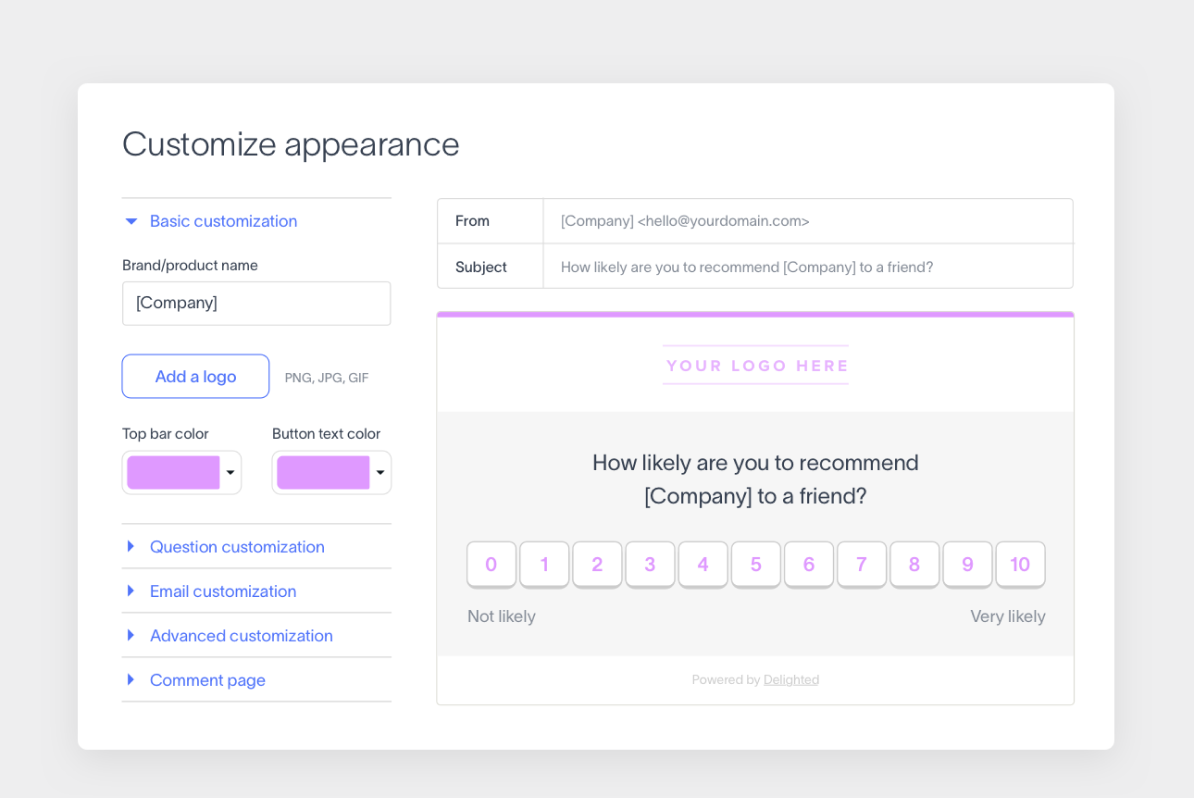
We first came across Delighted when we needed a no-fuss way to run a post-purchase NPS survey for an e-commerce client. What stood out was how fast we could get started — no design blocks, no bloated setup. Pick a question type (NPS, CSAT, CES), choose how to deliver it, and go live.
It’s ideal for teams that want clean, single-question surveys that actually get answered, especially for tracking customer sentiment over time.
Best For: Teams that want to launch quick, branded NPS or CSAT surveys with minimal setup
What You Get in the Free Plan
- 50 responses per month
- Prebuilt NPS, CSAT, CES question formats
- Real-time delivery via link, email, or web
- Clean, mobile-ready design
- Slack and Shopify integrations
- Basic dashboard and feedback alerts
What You’ll Like
- You can launch an on-brand, mobile-friendly survey in minutes — no design experience needed
- Feedback shows up in real time, directly in tools like Slack, so your team can act immediately
- It’s ideal for high-volume touchpoints like post-purchase, support resolutions, or check-ins
Pricing: Free plan includes all core survey types; paid plans start at $17/month
User Rating: 4.7/5 (G2)
Free Plan Limitation: 1-question surveys only; capped at 50 responses/month
3. Survicate
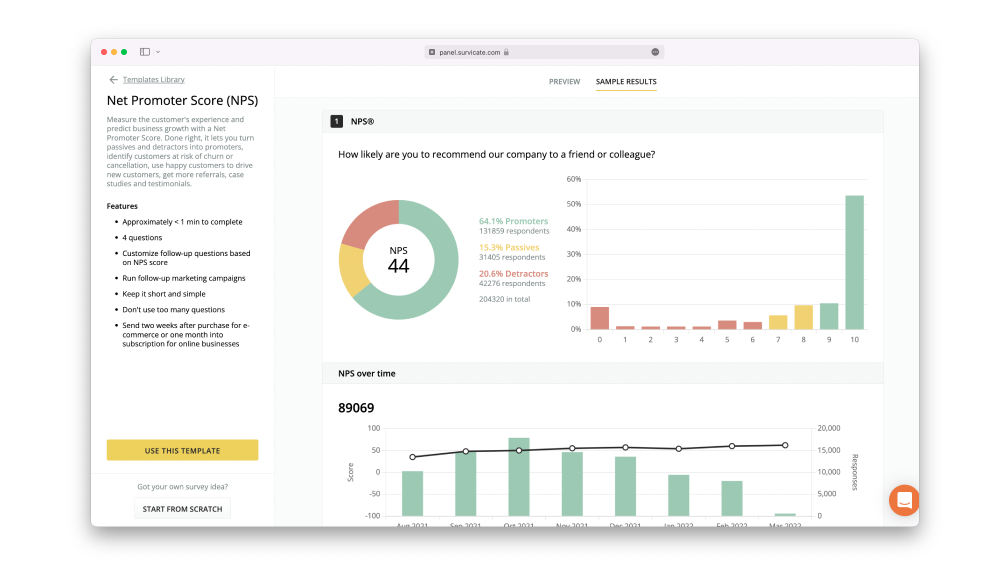
We first used Survicate while helping a SaaS team improve trial-to-paid conversion. They needed feedback directly from users who churned after 7 days — ideally triggered by email and segmented by behavior. Survicate checked all the boxes: it let us embed surveys inside emails, trigger them based on actions, and sync results straight into their CRM.
It’s a strong fit for teams that want feedback to fuel growth decisions — especially when working across multiple channels like email, web, and in-app.
Best For: Teams that want to collect behavior-based customer feedback across email, product, or website touchpoints
What You Get in the Free Plan
- 3 teammates
- Email-embedded surveys (NPS, CSAT, CES)
- Behavioral targeting and triggers
- Survey logic and skip patterns
- Basic dashboard and analytics
- Integrations with HubSpot, GA, Intercom, Mailchimp
What You’ll Like
- You can trigger surveys automatically after purchases, cancellations, or product actions — no manual follow-up needed
- Email surveys are quick to answer — many responses come in from a single click
- Native integrations make syncing feedback to tools like HubSpot and GA feel seamless
Pricing: Paid plans start at $49/month
User Rating: 4.6/5 (G2)
Free Plan Limitation: 3 teammates; visuals can be inconsistent; export options limited
4. SurveyMonkey
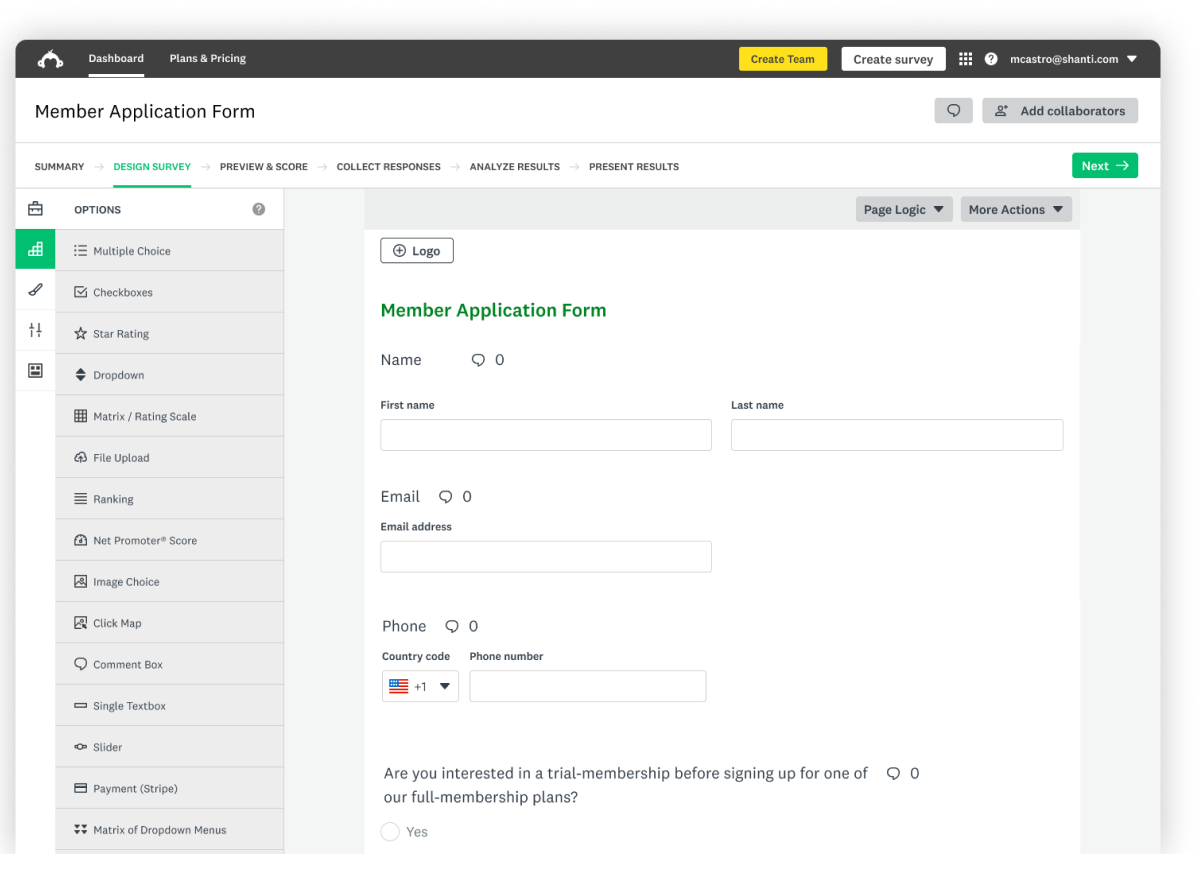
SurveyMonkey was one of the first tools we tested when launching a broad customer satisfaction survey across multiple audience segments. What made it appealing back then was its ease of use, but what’s impressive now is how far it’s evolved with AI-assisted survey building, smart templates, and a vast question bank that makes setup lightning-fast.
It’s a good pick for teams that want to launch feedback projects quickly, especially when you’re gathering general customer insights and don’t need complex targeting or logic in the free plan.
Best For: Teams that want to launch general-purpose surveys with minimal setup and benefit from AI-assisted creation
What You Get in the Free Plan
- Up to 10 questions per survey
- 40 total responses
- AI-powered survey generator
- Question bank and templates
- Basic analytics dashboard
- Integrations with Google Sheets, Slack, HubSpot, and Teams
What You’ll Like
- The AI survey builder can generate structured surveys from a simple prompt — useful when you’re short on time
- Templates are well-organized by use case and industry, making it easy to get started
- Real-time survey tracking helps monitor response rates and drop-offs
Pricing: Paid plans start at $39/month
User Rating: 4.4/5 (G2)
Free Plan Limitation: Export disabled; capped at 10 questions and 40 responses per survey
5. HubSpot
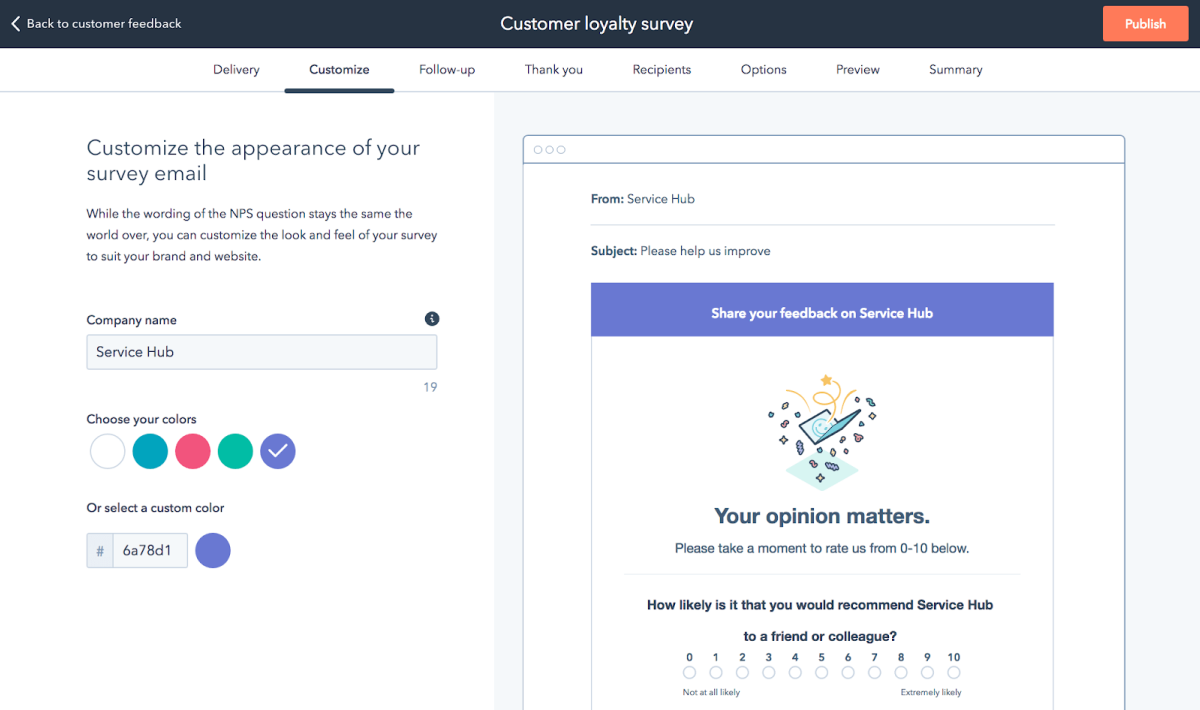
We used HubSpot’s survey feature while helping a B2B SaaS team automate follow-up based on onboarding feedback. The value wasn’t just in collecting responses — it was in connecting those responses back to the CRM, triggering tasks, and updating contact records automatically.
It’s a great fit for teams that want surveys directly tied to customer data and lifecycle automation, especially if you’re already using HubSpot for marketing or sales.
Best For: Teams that want to connect surveys directly to their CRM and automate follow-up workflows
What You Get in the Free Plan
- CSAT, NPS, and custom survey templates
- 2-user limit
- Drag-and-drop survey builder
- CRM integration and contact tagging
- Multi-channel survey delivery
- Basic reporting and dashboards
What You’ll Like
- Responses feed straight into HubSpot CRM, allowing for list segmentation, personalized follow-up, and automated actions
- Surveys feel native — useful if your team already lives inside HubSpot for sales or support
- You can embed surveys in emails or links without needing another platform
Pricing: Paid plans start at $100/seat/month
User Rating: 4.4/5 (G2)
Free Plan Limitation: 2 users max; limited customization; lacks advanced logic or testing options
6. Qualtrics

We turned to Qualtrics while helping an enterprise team build out a multi-touch feedback strategy across several customer segments. What set it apart wasn’t the survey creation — it was the analysis. From cross-tab reporting to statistical insights and predictive analytics, Qualtrics is built for depth.
It’s best suited for teams that want to go beyond collection and into strategic analysis, especially in larger organizations or research-heavy environments.
Best For: Teams that want advanced analytics and scalable survey programs across multiple channels
What You Get in the Free Plan
- Logic and branching capabilities
- Library of prebuilt templates and questions
- Basic dashboards and data exports
- Email and web-based survey distribution
- Integrations with Salesforce, Tableau, SAP, and more
What You’ll Like
- Built-in reporting is far more advanced than most free tools — with real-time dashboards, trends, and filtering
- You can test complex flows with logic and embedded data even in the free version
- Ideal for cross-functional teams working with large datasets or segmented audiences
Pricing: Contact for quote
User Rating: 4.3/5 (G2)
Free Plan Limitation: Limited access to advanced analysis tools.
Team, Training & Internal Feedback Tools
Enhance collaboration and employee engagement with tools designed to capture internal feedback. Perfect for optimizing training sessions, boosting team morale, and streamlining workplace communication.
7. ProProfs Survey Maker
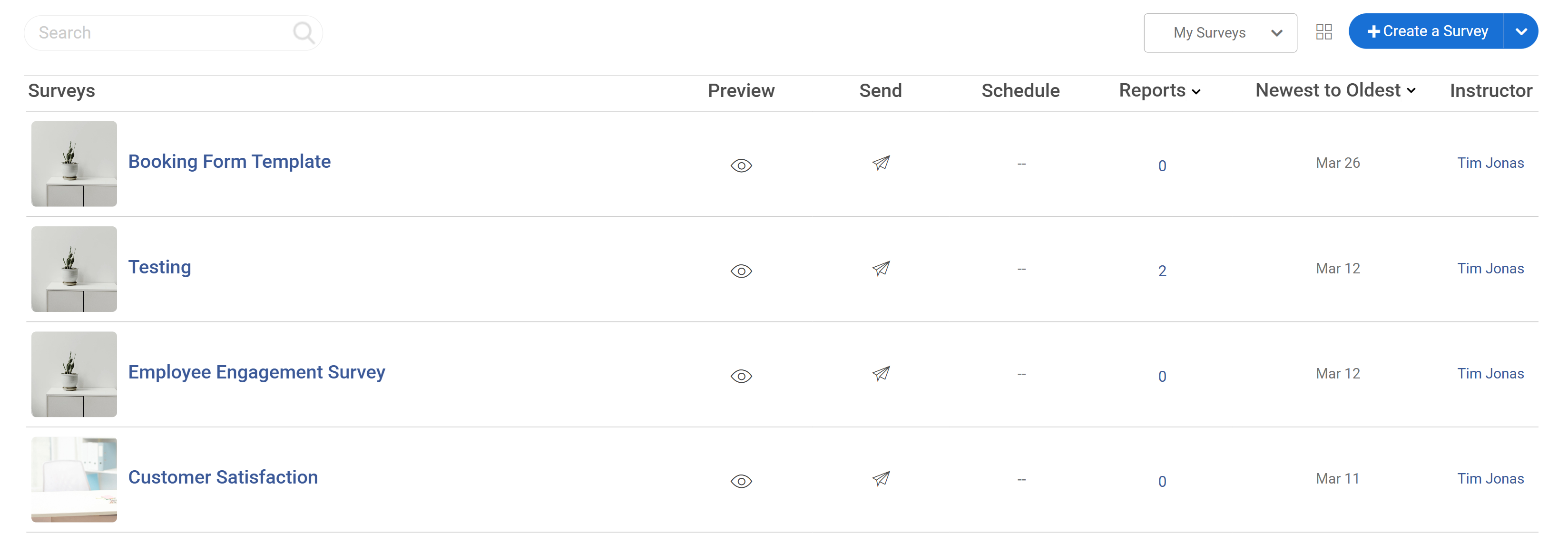
We used ProProfs Survey Maker for gathering feedback after employee onboarding and compliance training. What stood out was how fast they could launch logic-based surveys and view results in a clean NPS-style dashboard — all without developer support.
It’s ideal for you if you want to streamline post-training feedback, employee evaluations, and internal surveys — without compromising on logic, design, or reporting.
Best For: Teams that want to run NPS-style internal feedback or training evaluations with advanced logic
What You Get in the Free Plan
- Up to 50 responses
- 20+ question types (including NPS, rating scales, matrix)
- Built-in NPS dashboard
- Skip logic and branching
- 100+ templates for HR, education, and training
- Integrations with Mailchimp, Salesforce, Zendesk, WordPress
What You’ll Like
- You can design smart, professional surveys with logic flows that adapt based on role, training type, or location
- Templates make it easy to launch in minutes — especially useful for HR and L&D teams under time pressure
- Built-in reporting and dashboards simplify how insights are shared internally
Pricing: Paid plans start at $19.99/month
User Rating: 4.8/5 (Capterra)
Free Plan Limitation: No custom thank-you pages
8. Zoho Survey
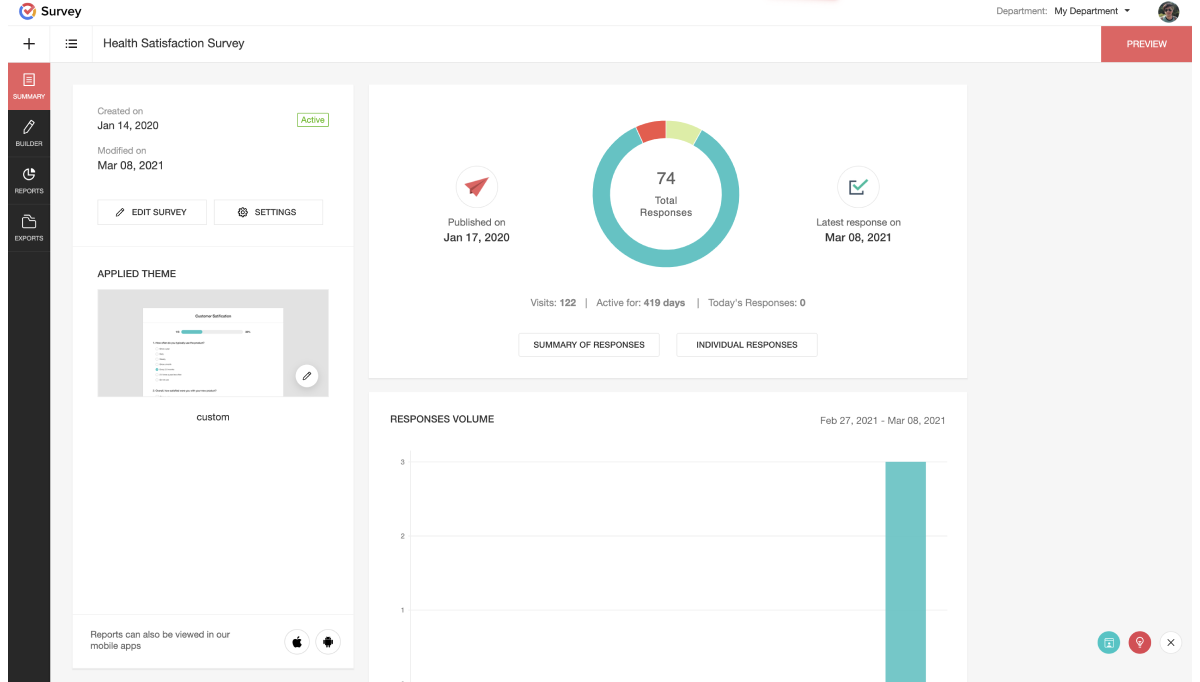
We used Zoho Survey when helping an HR team measure employee engagement across multiple office locations. What worked especially well was its ability to localize questions (multi-language support) and apply logic to skip irrelevant ones — all without writing a line of code.
It’s a solid pick for teams that want customizable internal feedback surveys with solid reporting — especially if you’re already using Zoho apps.
Best For: Teams that want to collect structured internal feedback with logic and multilingual support
What You Get in the Free Plan
- 3 active surveys at a time
- Advanced skip and branching logic
- Multi-language support
- 20+ question types
- Email and link-based distribution
- Integrations with Zoho CRM, Google Sheets, Salesforce
What You’ll Like
- You can personalize survey paths using skip logic — perfect for role- or location-specific questions
- Built-in multilingual support makes it easy to roll out across global teams
- Integrates cleanly with existing Zoho workflows if you’re already in that ecosystem
Pricing: Paid plans start at $7.42/month
User Rating: 4.4/5 (G2)
Free Plan Limitation: 3 active surveys; basic reporting only; limited template access
9. Google Forms
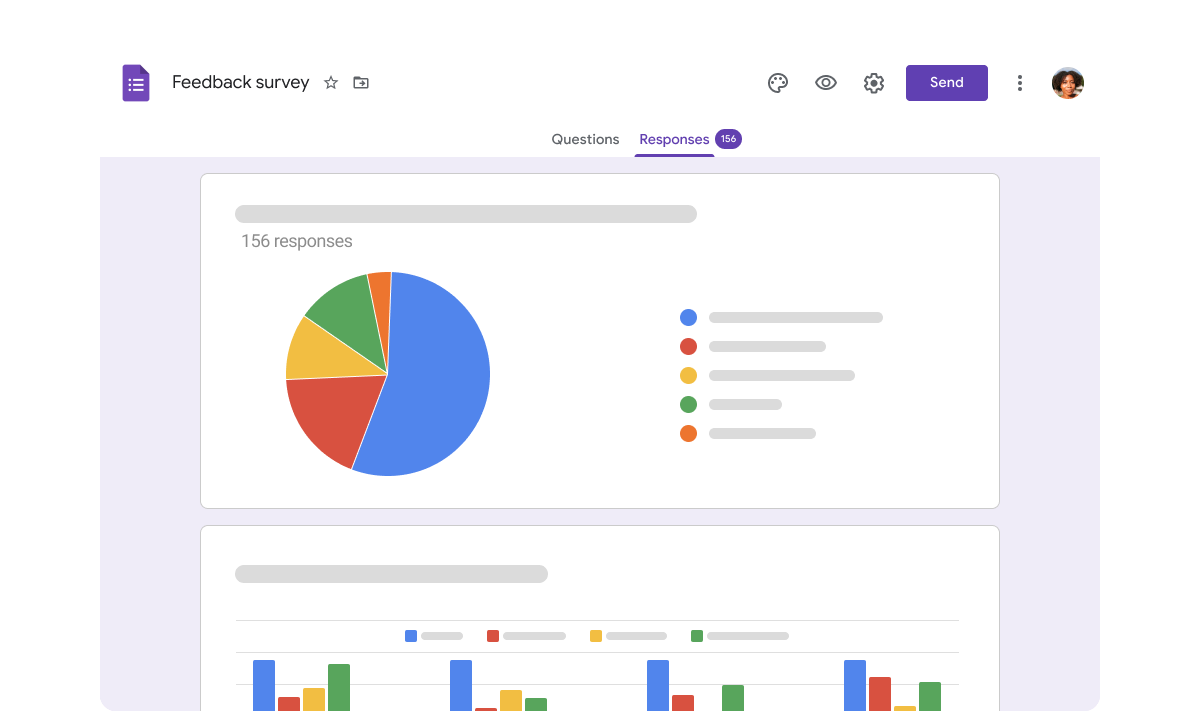
We leaned on Google Forms for a client onboarding process that needed quick internal alignment across sales, support, and product. The goal wasn’t deep analytics but fast, frictionless data collection. And that’s exactly what Google Forms delivers: no learning curve, branding surprises, or paywalls.
It’s ideal for teams that want to gather quick input from departments or run lightweight internal surveys, especially when everyone is already using Google Workspace.
Best For: Teams that want a free, simple survey tool to collect internal or operational feedback fast
What You Get in the Free Plan
- Unlimited questions and responses
- Basic question types (MCQ, dropdown, short answer, etc.)
- Real-time sync with Google Sheets
- Link-based sharing or email distribution
- Auto-generated charts and summaries
- Seamless integration with Google Drive and Classroom
What You’ll Like
- You can spin up a clean, functional form in under five minutes
- Works out-of-the-box with Sheets, which makes reviewing results fast and collaborative
- 100% free — no hidden limits, branding, or upgrade nudges
Pricing: Free
User Rating: 4.7/5 (Capterra)
Free Plan Limitation: Basic question types only; lacks logic, customization, or design flexibility
10. Jotform

We turned to Jotform while building a post-training feedback form for a client in the healthcare space. It wasn’t just about rating the session — we needed file uploads, logic branching, and a professional look, all without involving developers. Jotform delivered on all fronts.
It’s a great choice for teams that want structured, form-based surveys with more control over data collection, design, and workflows.
Best For: Teams that want to build highly customizable internal surveys or training forms with advanced fields and logic
What You Get in the Free Plan
- 5 active forms
- 100 monthly submissions total
- Drag-and-drop form builder
- Conditional logic
- File uploads
- Integrations with Zoom, Google Drive, Dropbox, PayPal
What You’ll Like
- You can create structured forms that feel more like applications or workflows than simple surveys
- The form builder is intuitive, and logic setup doesn’t require technical know-how
- Includes niche features like e-signatures, file attachments, and calculator fields
Pricing: Paid plans start at $34/month
User Rating: 4.7/5 (G2)
Free Plan Limitation: Only 5 forms; limited to 100 monthly submissions across all forms, not per form
11. LimeSurvey
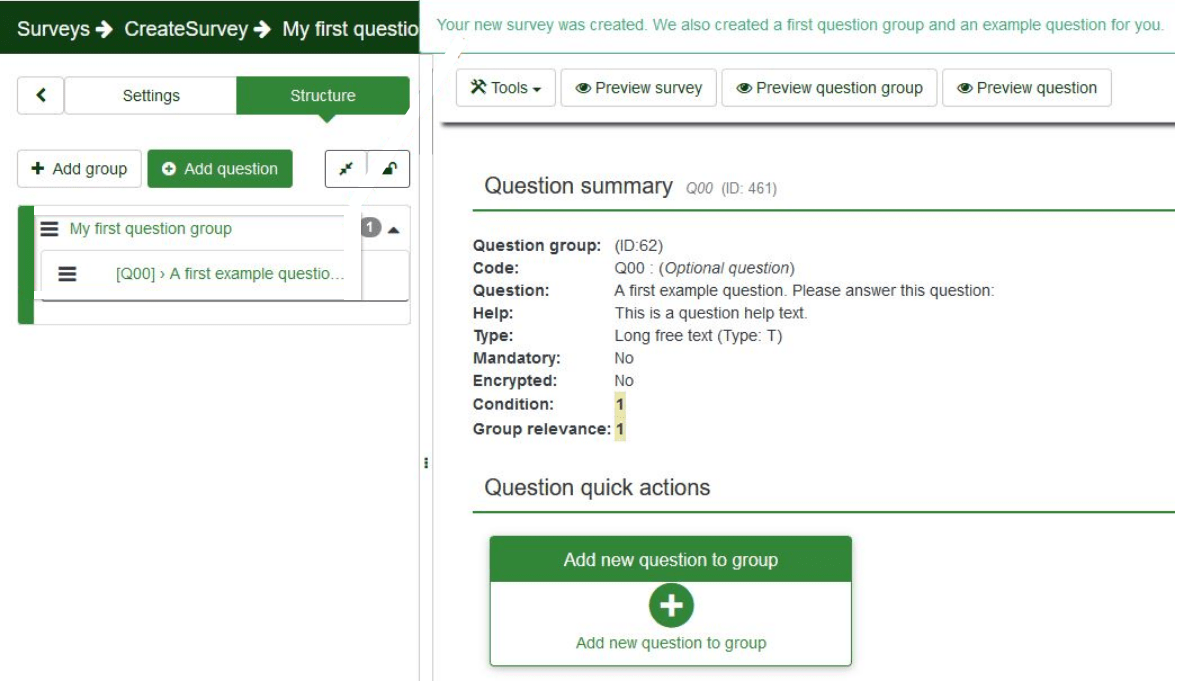
LimeSurvey first popped up in a research-focused Slack group we follow, where several university teams were discussing open-source tools for multi-language academic surveys. What stood out was how often people mentioned its flexibility — especially for projects requiring complex logic, self-hosting, or ethical compliance.
It’s a good fit for teams that want complete control over survey design and data, particularly in academic, nonprofit, or research settings.
Best For: Teams that need an open-source survey builder for academic or scientific feedback
What You Get in the Free Plan
- 25 responses/month on the hosted plan
- Unlimited surveys and questions (self-hosted)
- Advanced logic, branching, and quota management
- Multi-language support
- Offline survey creation and open format exports
- Integrations via REST API, LDAP, and MySQL
What You’ll Like
- You can self-host for full flexibility — ideal for research teams with security or compliance needs
- Built-in logic tools are more powerful than most free survey platforms
- Strong community documentation and forum support for advanced use cases
Pricing: Paid hosted plans start at $36/month
User Rating: 4.4/5 (Capterra)
Free Plan Limitation: 25 monthly responses unless self-hosted; self-hosting requires manual setup
12. Survio
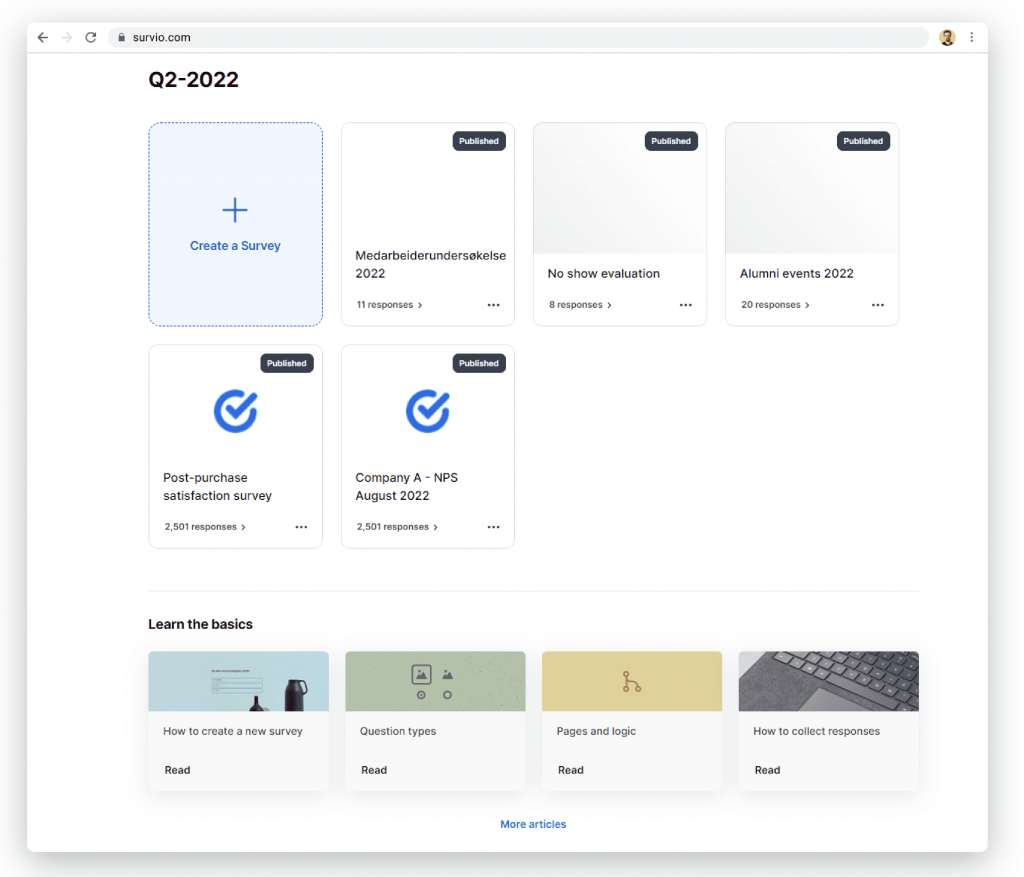
We first saw Survio mentioned in an HR tech newsletter where it was highlighted as a go-to for multilingual employee surveys. Then it came up again in a founders’ community forum — people liked it for its clean interface and fast setup, especially when creating surveys for small teams or events.
It’s a solid pick for teams that want a visually clean, mobile-ready survey experience, with just enough customization to stay on-brand.
Best For: Teams that want lightweight, mobile-friendly internal or event surveys with minimal setup
What You Get in the Free Plan
- 1 user
- Mobile-optimized survey builder
- Pre-designed templates
- Customizable themes
- Export to CSV, XLS, PDF
- Integrations via Zapier and Google Workspace
What You’ll Like
- The UI is clean and modern — your surveys will feel polished even without customization
- Templates cover useful internal use cases like event feedback, HR check-ins, and safety audits
- You can export data even in the free version — rare for a tool this visual
Pricing: Paid plans start at €12/month
User Rating: 4.4/5 (G2)
Free Plan Limitation: 1 user only; limited logic and design flexibility
13. Usersnap
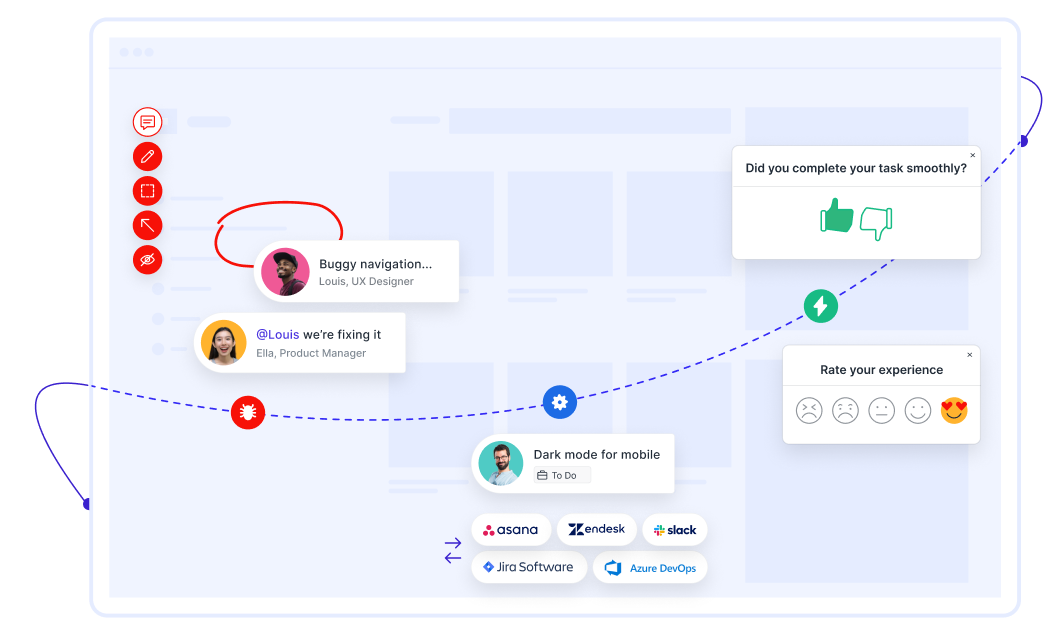
We first came across Usersnap in a UX design community thread on bug reporting tools. A few product managers were raving about how it helped them collect annotated screenshots and UI feedback without interrupting workflows. What started as a bug tracker for many evolved into a visual survey tool for product and QA teams.
It’s best for teams that want real-time, contextual visual feedback on UI or product issues — especially during testing, QA, or beta releases.
Best For: Teams that want to collect annotated feedback and bug reports directly from websites or products
What You Get in the Free Plan
- 20 feedback items/month
- Screenshot and annotation tools
- Feedback widget for websites and apps
- Project dashboard and feedback inbox
- Email notifications
- Integrations with Jira, Trello, Asana, Intercom
What You’ll Like
- Users can mark bugs and give UI feedback visually — no back-and-forth needed
- Ideal for beta programs, UAT phases, or ongoing design reviews
- Integrates neatly into task tracking tools like Jira and Trello
Pricing: Paid plans start at €39/month
User Rating: 4.6/5 (G2)
Free Plan Limitation: Capped at 20 feedback items/month; limited collaboration features
14. SurveyPlanet
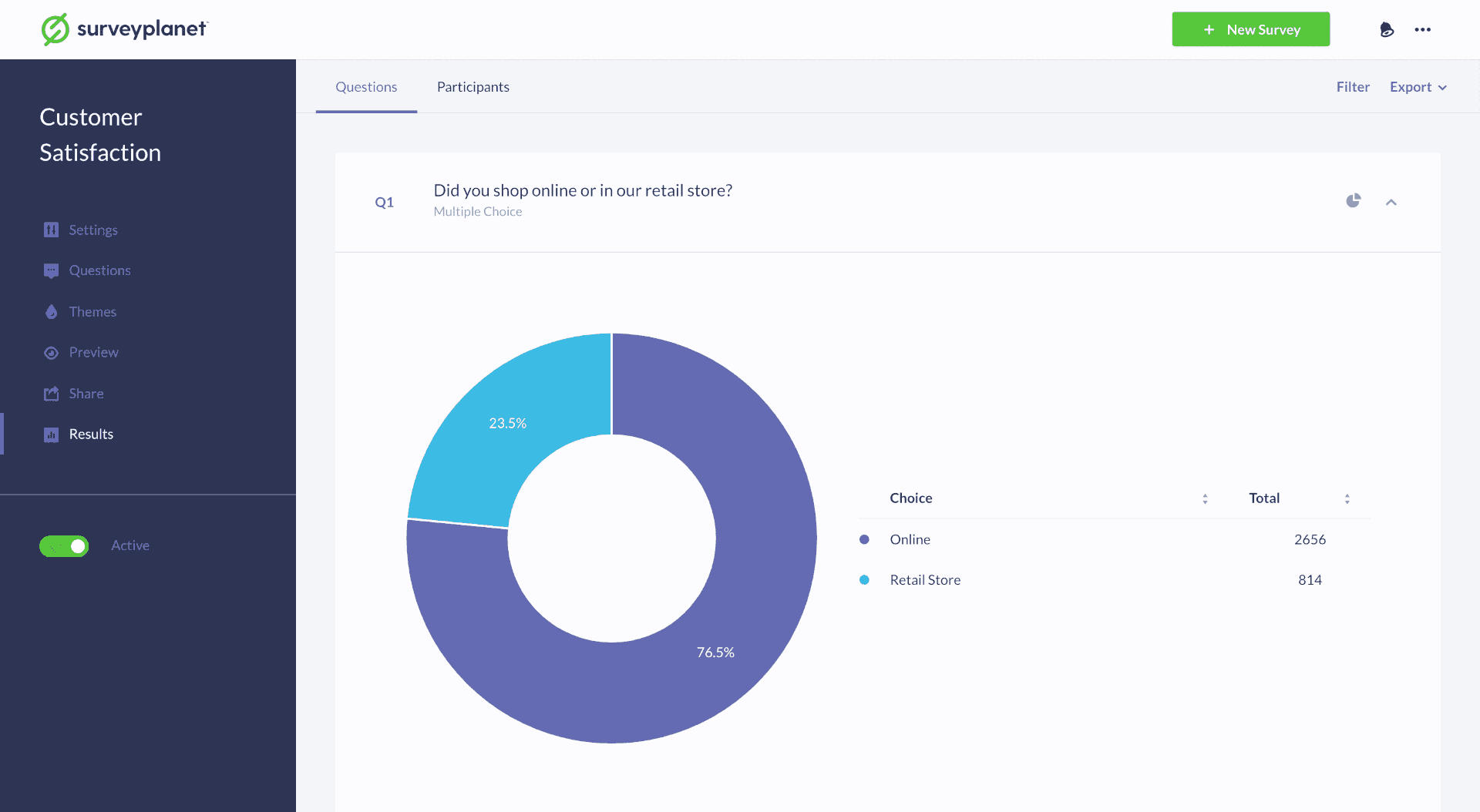
SurveyPlanet kept surfacing in indie maker communities and Reddit threads where creators were looking for a “clean-looking survey tool with unlimited questions — and no signup friction.” What drew people in was its polished design and interactive survey themes, even on the free plan.
It’s ideal for teams that want visually engaging surveys for audiences like students, event attendees, or casual participants.
Best For: Teams that want customizable, interactive surveys with unlimited questions and a slick user experience
What You Get in the Free Plan
- Unlimited surveys and questions
- Mobile-friendly interactive themes
- Anonymous responses
- Basic survey analytics
- Embedded surveys via link
- Export options with paid plan only
What You’ll Like
- Surveys look clean and modern — even without customization
- The unlimited question count makes it great for education or longer forms
- Fast setup with no steep learning curve
Pricing: Paid plans start at $20/month
User Rating: 4.1/5 (G2)
Free Plan Limitation: No exports or advanced logic in the free version; analytics are basic
15. Sogolytics
We first heard about Sogolytics from a client in healthcare compliance who needed to run mobile-friendly satisfaction surveys after patient visits. What made them stick with it? Logic tools, solid reporting, and strong email deliverability — all in the free tier.
It’s ideal for teams that want responsive survey distribution via email and mobile, especially when clean visuals and routing logic are non-negotiable.
Best For: Teams that want mobile-optimized, logic-based surveys for smart email distribution
What You Get in the Free Plan
- 100 email invites per month
- Branching and skip logic
- Pre-built themes and templates
- Mobile responsiveness by default
- Real-time reporting
- Integrations with Salesforce, Mailchimp, Zapier
What You’ll Like
- You can run logic-heavy surveys without feeling overwhelmed by UI clutter
- Built-in mobile optimization ensures better response rates on-the-go
- Email delivery and response tracking is stronger than most free online survey tools
Pricing: Paid plans start at $25/month
User Rating: 4.6/5 (G2)
Free Plan Limitation: Visual UI can feel dated; 100 invite cap; updates can be slower
UX Research & Design Survey Tools
Gather precise user insights to create intuitive, user-friendly designs. These free online survey tools help you validate design decisions, identify usability issues, and shape products users will love.
16. Typeform
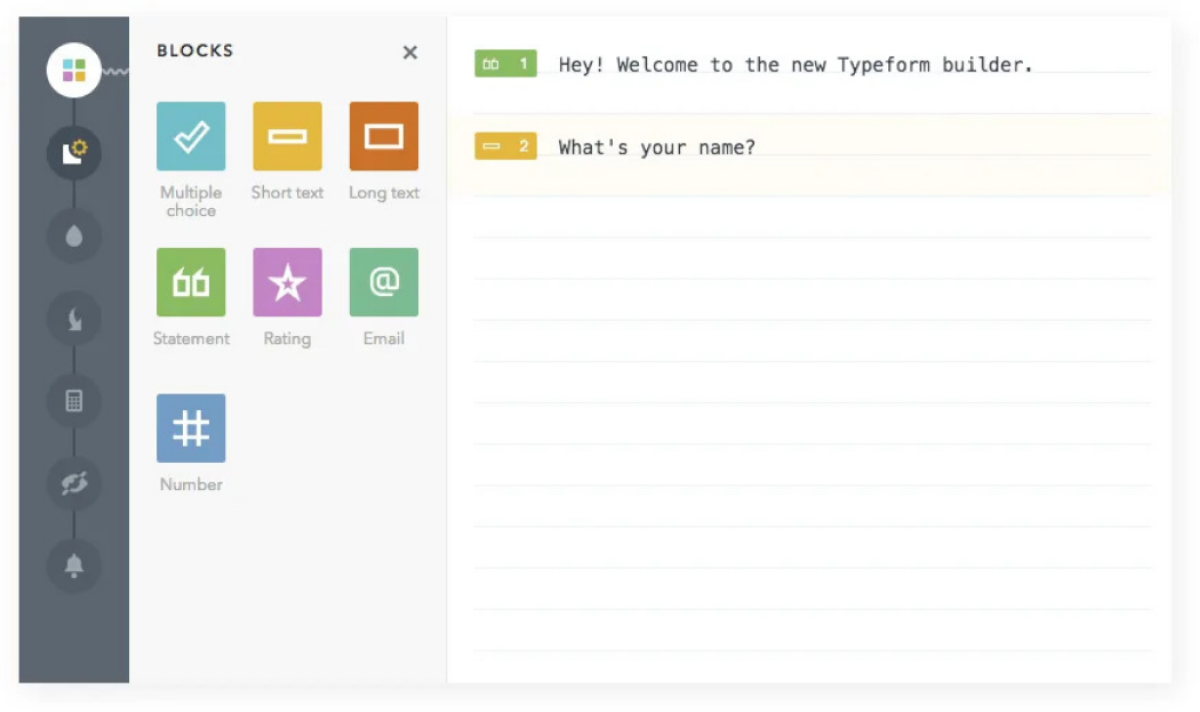
We first spotted Typeform in several product-led growth forums, especially where UX teams were discussing conversational feedback flows. What caught attention was how often teams praised its completion rates — driven by its one-question-at-a-time format and clean UI.
It’s a great fit for teams that want user-friendly surveys that feel more like a conversation than a form — ideal for onboarding, UX tests, or product validation.
Best For: Teams that want to create conversational, mobile-friendly UX surveys or feedback forms
What You Get in the Free Plan
- 10 responses/month
- Conversational survey builder
- Basic skip logic
- Prebuilt templates and themes
- Embed options for websites or emails
- Integrations with Airtable, Google Sheets, Slack, HubSpot
What You’ll Like
- The survey experience feels modern and low-friction — which boosts completion
- Ideal for qualitative input during early product testing or user interviews
- Embeds cleanly into websites or modals without heavy setup
Pricing: Paid plans start at $25/month
User Rating: 4.5/5 (G2)
Free Plan Limitation: Capped at 10 responses/month; limited access to logic, design, and analytics
17. Doodle
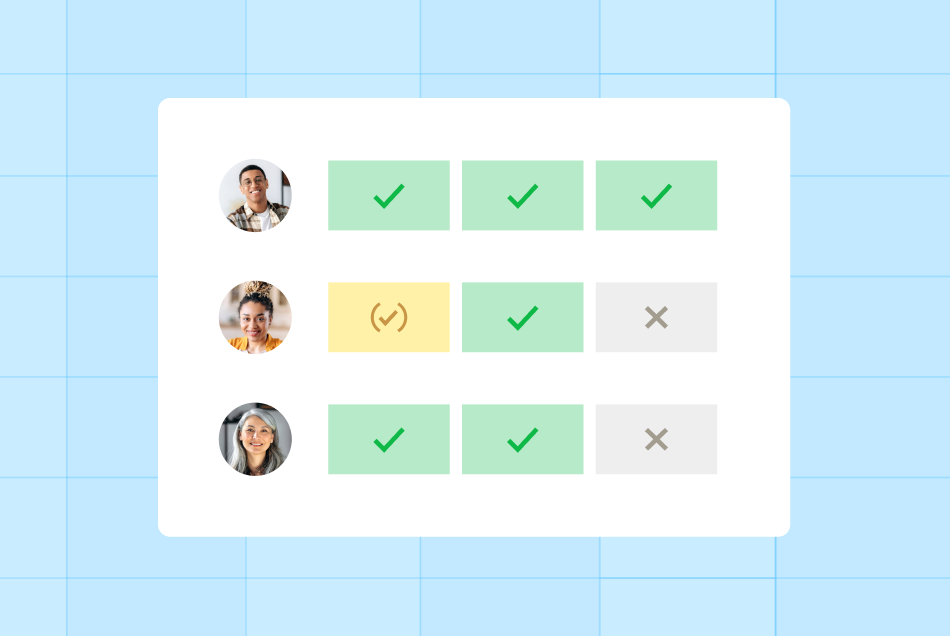
We came across Doodle through a remote design team that needed to schedule usability interviews across three time zones. Instead of messy back-and-forth emails, they dropped a Doodle poll in Slack — and everyone just picked their slots.
It’s not a traditional survey maker, but it’s incredibly effective for quick scheduling, voting, or small group feedback.
Best For: Teams that want simple polls or scheduling surveys to align on UX sessions or team decisions
What You Get in the Free Plan
- Free-text and multiple-choice polls
- Voting and time-slot selection
- Calendar sync with Google and Outlook
- Shareable link for easy access
- Reminders and time zone detection
- Integrations with Google Calendar, Slack, Zoom
What You’ll Like
- It eliminates email chains when organizing team input or research calls
- Great for running quick polls on visual preferences or design decisions
- Works seamlessly with calendar tools to avoid double-booking
Pricing: Paid plans start at $14.95/month
User Rating: 4.4/5 (G2)
Free Plan Limitation: Basic styling only; no survey logic or analytics; 1 user per workspace
Choosing the Right Free Survey Tool: A Step-by-Step Decision Guide
This section isn’t a features checklist. It’s a playbook to help you avoid those traps. Whether you’re validating a product idea, running post-training feedback, or collecting in-app responses, the key is to pick a tool built for your actual workflow, not just your budget.
I’ll walk through the core jobs free online survey tools need to do — and show you exactly what to check before you commit:
1. If You’re Trying to Capture in-the-Moment Feedback on Your Website or App
Look for:
- Templates to gauge customer feedback in real time
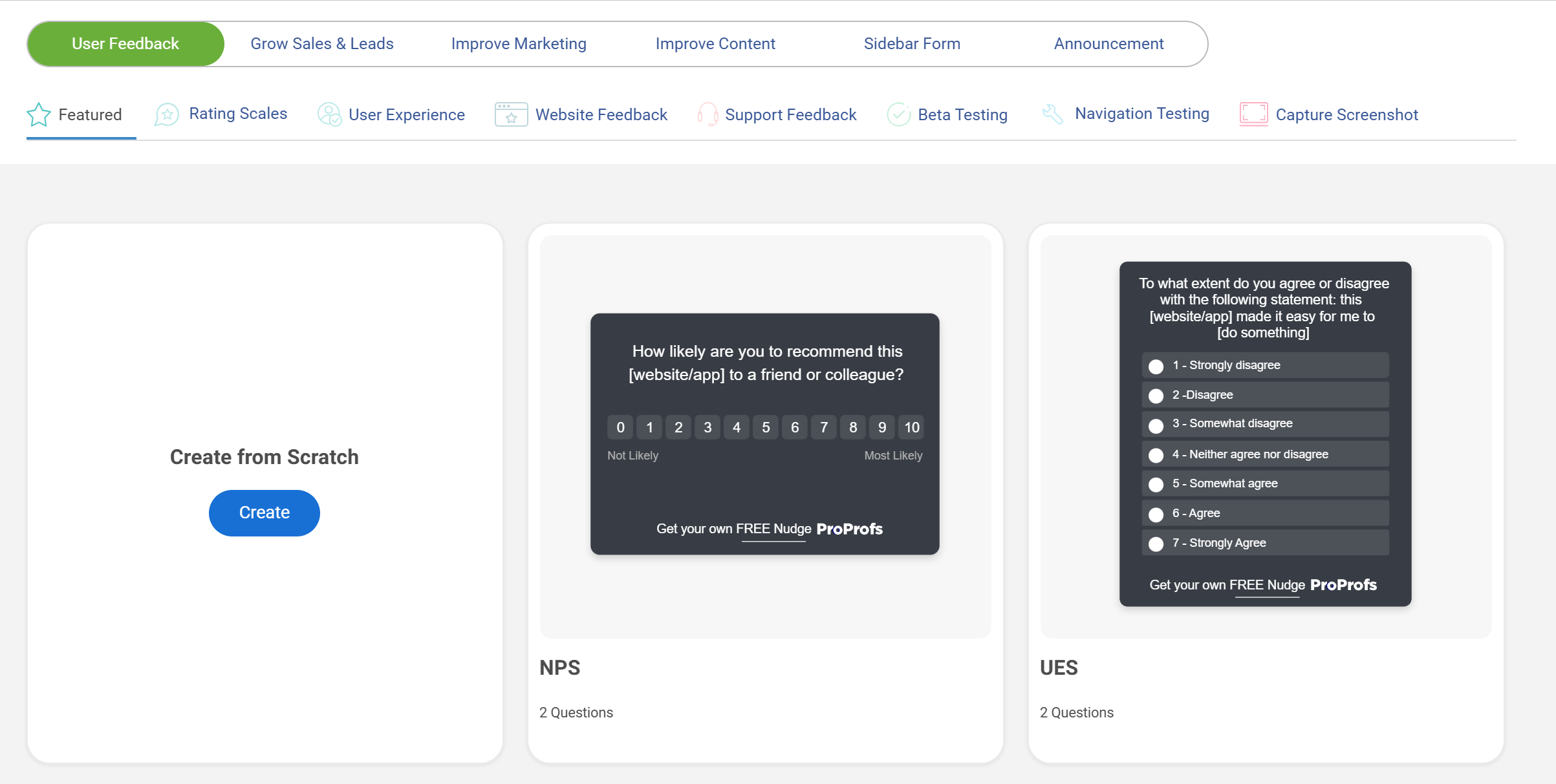
- Targeting rules (time-on-page, scroll depth, exit intent)
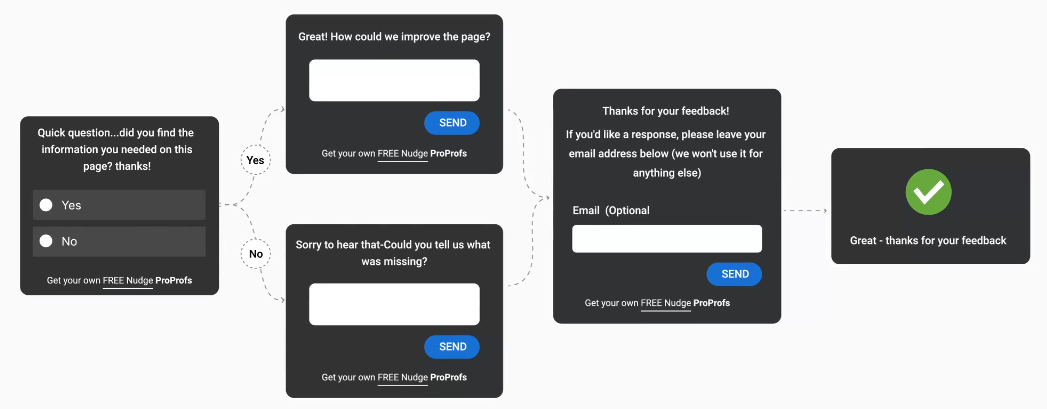
- Sentiment tagging
- A way to run surveys without redirecting users
What often breaks: Most free online survey tools force you to share links or embed clunky forms. They’re not built for in-session feedback — especially mid-flow or on product modals.
What works: Tools like Qualaroo were built for this exact job. You get behavioral targeting, native mobile support, sentiment analysis, and logic — in the free plan. You can run an exit-intent survey or NPS widget without ever leaving the page. That’s the bar.
2. If You’re Collecting Internal Feedback After Training, Onboarding, or Events
Look for:
- Templates built for HR, L&D, onboarding
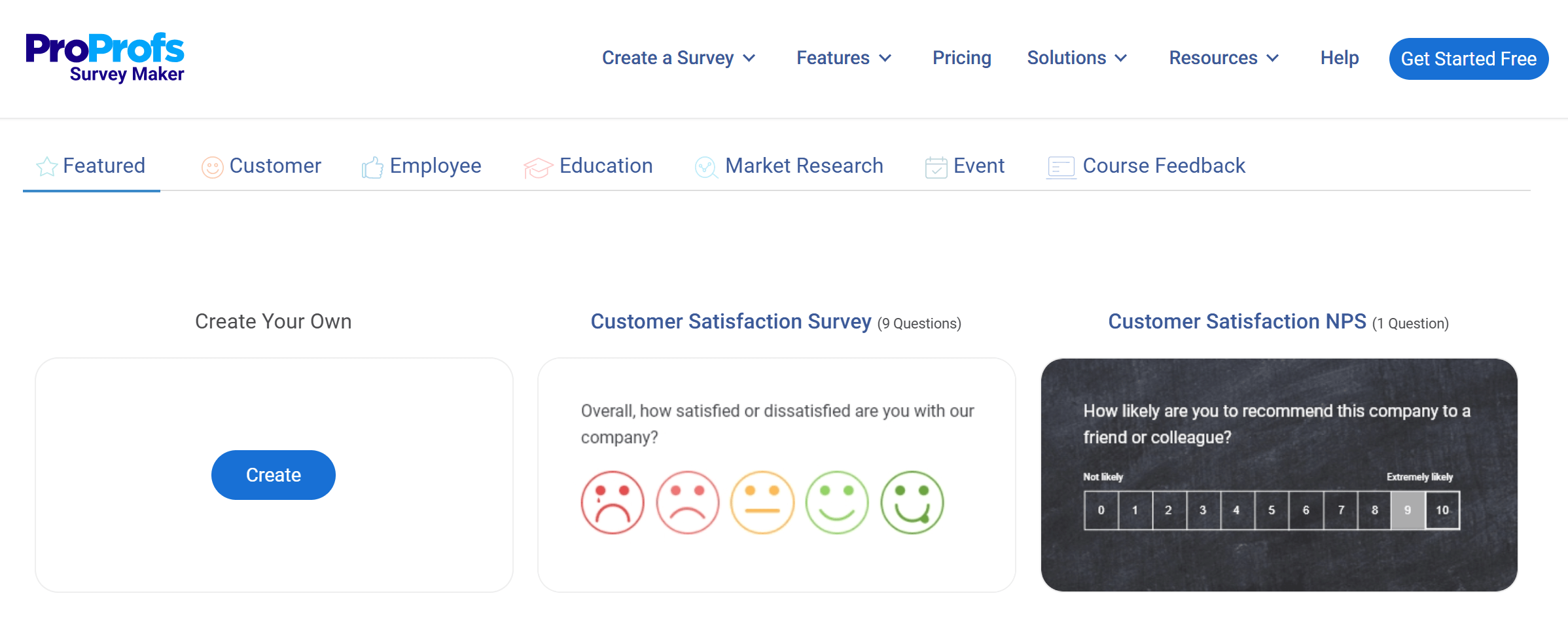
- Skip logic (to segment feedback and keep it quick)
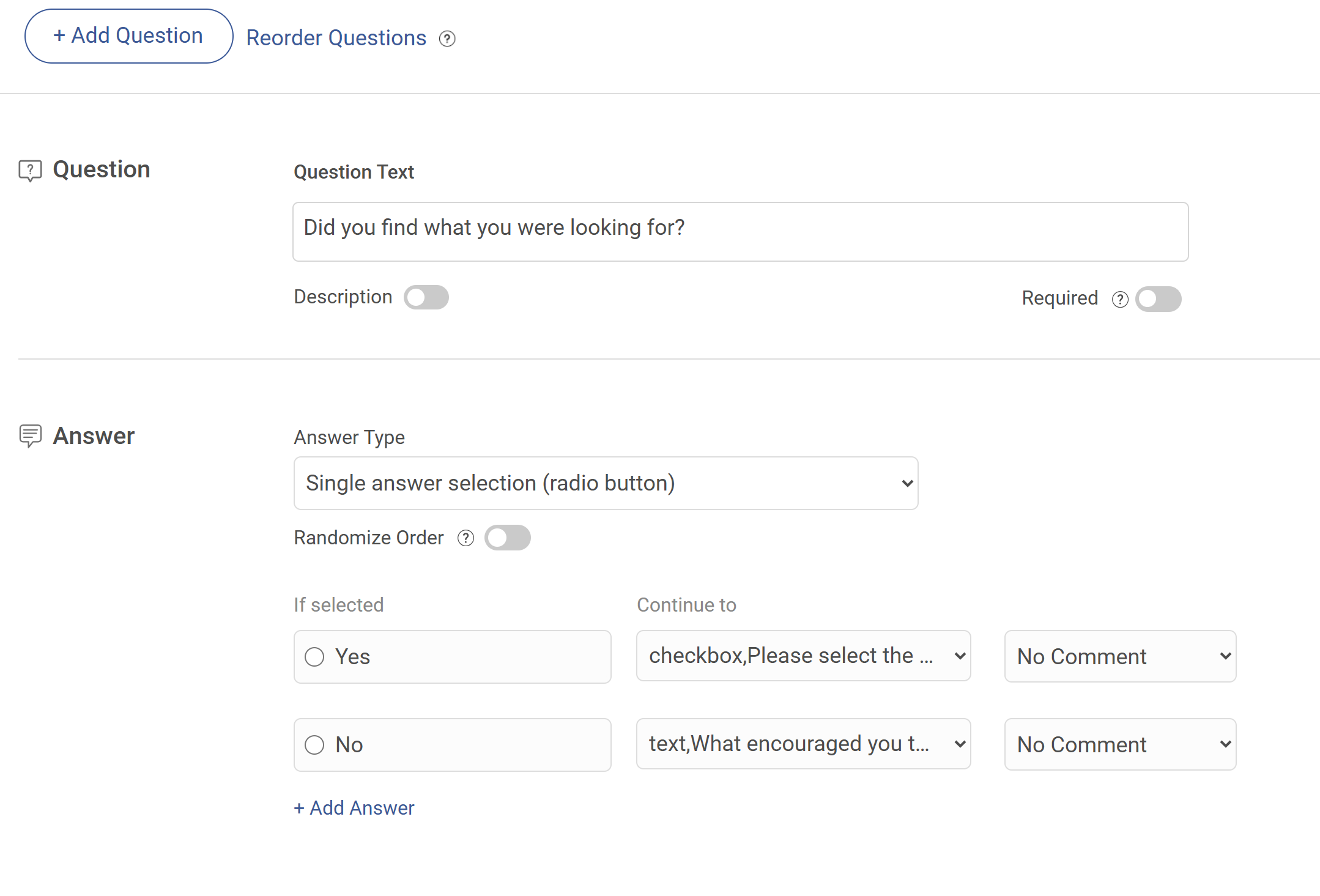
- Response exports (CSV/PDF)
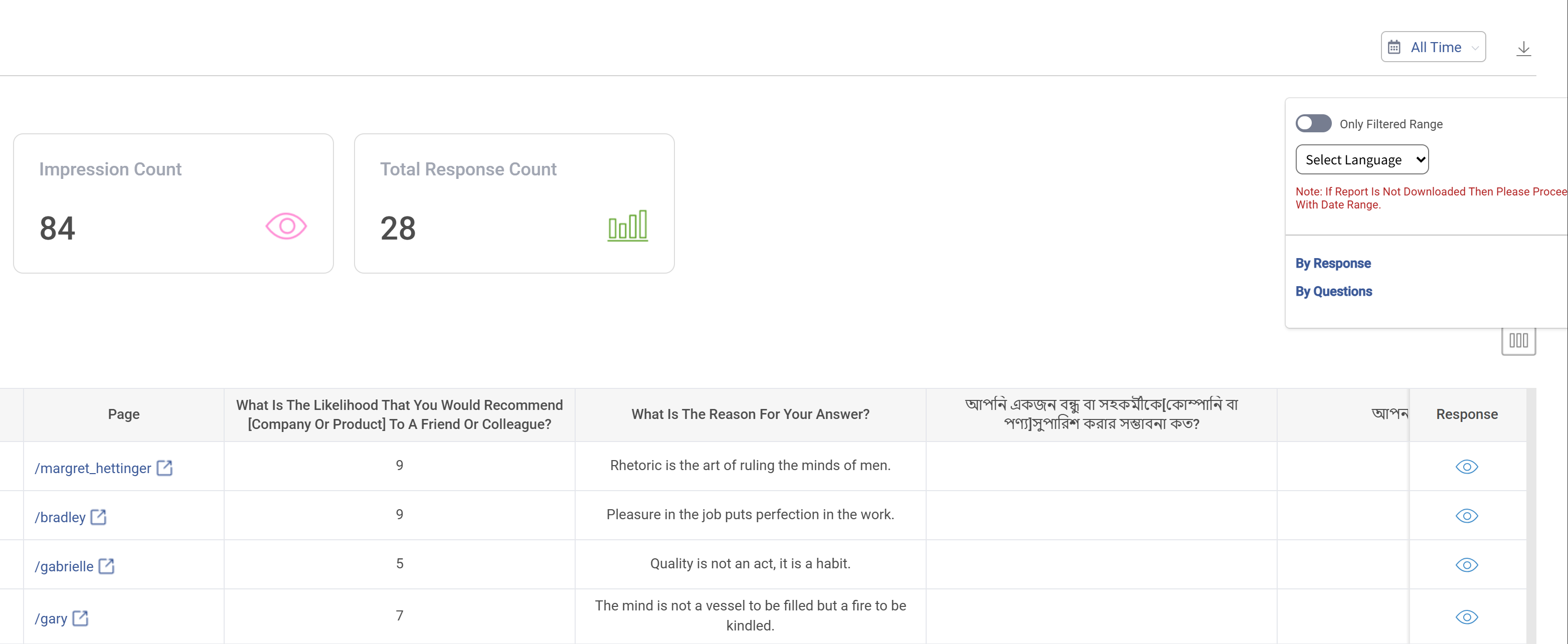
What often breaks: Most free tools cap logic or limit the number of responses. Some hide the export button until after you hit “upgrade.”
What works: Free online survey tools like Qualaroo, ProProfs Survey Maker, and Jotform offer skip logic and templates in their free tiers, making them ideal for recurring internal surveys.
3. If You Need to Validate a New Product or Feature Direction
Look for:
- Mobile responsiveness
- High completion rates
- Quick share links and embed options
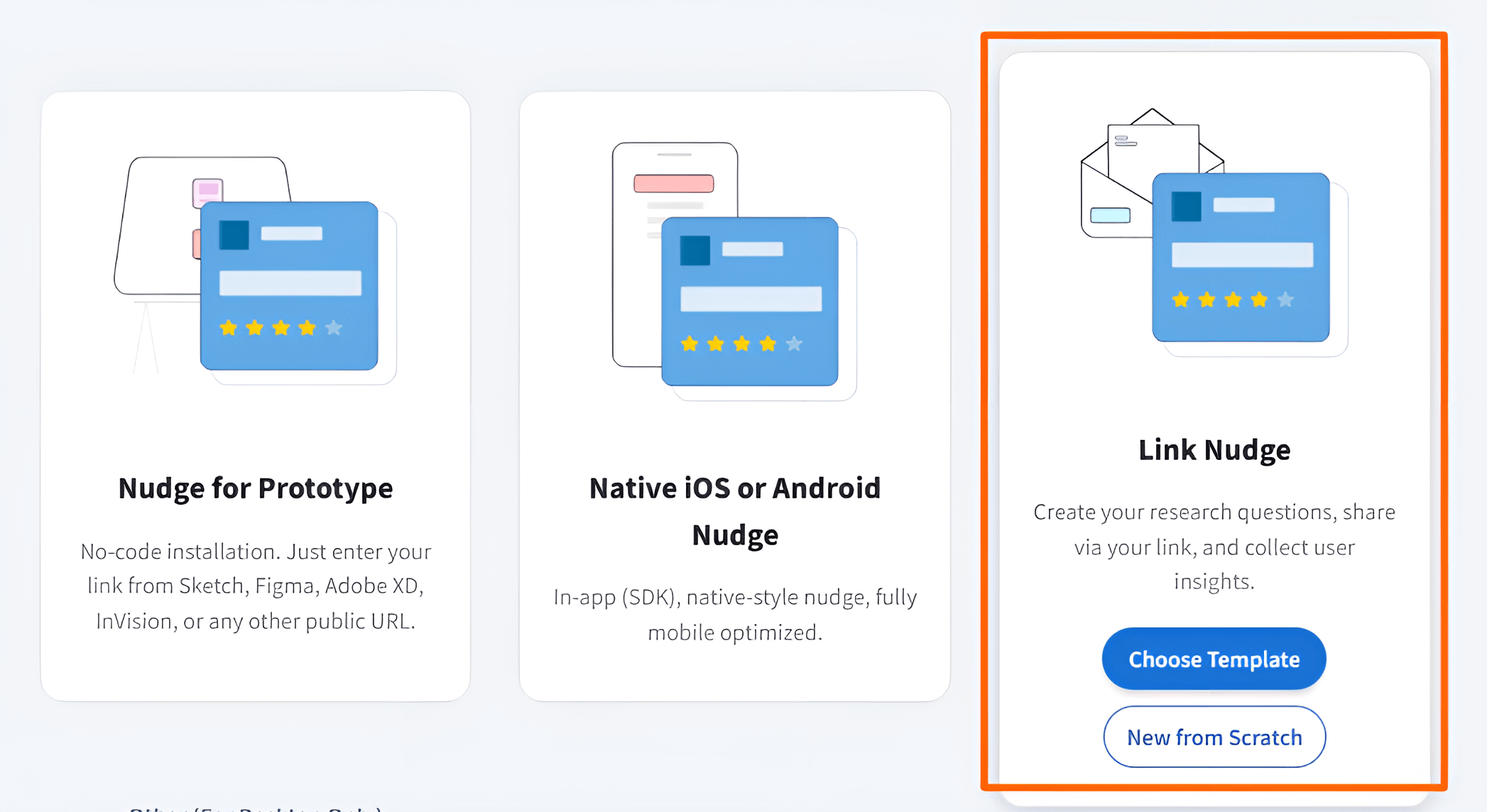
- Ability to add one-question surveys or pulse checks mid-flow
What often breaks: Long forms with poor UX kill response rates. Free online survey tools not built for interaction-based surveys (like polls or session follow-ups) create friction.
What works: Typeform helps with conversation-style surveys, while Qualaroo lets you place short, targeted questions inside the product — when the user is actually using it. That timing changes everything.
4. If You’re Handling Academic Research or Regulated Data
Look for:
- Quota controls and advanced logic
- Multi-language support
- Self-hosting (for compliance)
- Secure data exports
What often breaks: Many free online survey tools can’t handle language localization or strict privacy requirements. And response limits are too low for academic studies.
What works: LimeSurvey is a go-to here — especially if you can self-host. Sogolytics also shines when mobile optimization and branding control are essential.
5. If You Need to Tie Feedback Into Your CRM or Ops Stack
Look for:
- CRM or marketing automation integrations
- Zapier or native APIs
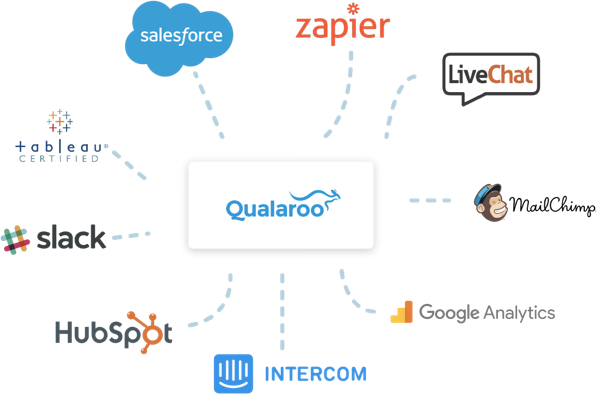
- Trigger-based delivery (based on user behavior or lifecycle stage)
- Response tagging or segmentation
What often breaks: Free online survey tools often gate integrations or limit them to basic email notifications. Feedback stays stuck in silos.
What works: HubSpot is solid for CRM-native feedback. But if you’re focused on product flows, Qualaroo’s integrations with tools like HubSpot, Salesforce, Google Analytics, and Slack make it uniquely flexible — even in early-stage use.
Start by getting clear on your real job — the thing you’re trying to learn, fix, or prove. Then check whether the tool’s free plan actually lets you do that. You’ll find a handful, like Qualaroo, that punch above their weight right out of the box. And others, frankly, that are only free until they’re not useful.
Don’t wait to find that out halfway through your next launch.
Best Practices for Using Free Online Survey Tools
Free survey tool online can get the job done, but only if you know how to work within their limits and design for action, not just data collection. These are the exact plays teams use to get meaningful insights without expensive tooling or wasted cycles:
| Practice | Why It Matters |
|---|---|
| Set one goal per survey | Define what decision the survey will drive — whether it's improving onboarding, validating a feature, or prioritizing roadmap ideas. No goal = messy data. |
| Make it conversational, not clinical | Use first-person language and human tone. You’ll get more authentic, higher-quality responses — especially in short-form or in-app surveys. |
| Test mobile usability and layout | Even great questions fail if the layout is broken. Check tap targets, scrolling, and readability on small screens before sending. |
| Embed surveys at natural touchpoints | Don’t send generic links for specific feedback. Instead, embed surveys post-chat, in-product, or after task completion. It boosts response rates. |
| Act on the data fast | Free tools often lack deep dashboards — so close the loop manually. Share results, tag themes, and make feedback visible inside the team. |
| Use smart defaults when available | Start with curated templates (like those in Qualaroo or ProProfs). You’ll move faster and avoid writing survey copy from scratch. |
FREE. All Features. FOREVER!
Try our Forever FREE account with all premium features!
Pick Your Free Online Survey Tools & Hit Publish
Most free plans come with strings attached. That’s why we built this guide to cut through the noise and focus on what each tool actually lets you do. You now have a clear map — not just of features, but of use cases, strengths, and limitations.
And if your work depends on timing — like asking the right question before a user churns or catching a blocker during onboarding — look closely at tools like Qualaroo. It’s one of the few that treats in-context feedback as a first-class feature, not a premium upgrade.
At the end of the day, the best survey tool is the one you don’t have to fight with. Start with your goal, pick the tool that matches, and keep things simple. When your workflow grows, upgrading becomes a multiplier — not a burden.
Frequently Asked Questions
Which tools support branching logic without payment?
Branching or skip logic is often paywalled, but a few free tools include it natively:
Qualaroo provides advanced targeting and logic flows right in the free tier — including behavior-based triggers like scroll depth or exit intent.
ProProfs Survey Maker includes skip logic and NPS-style dashboards with no upgrade required.
If logic is core to your use case — like tailoring onboarding surveys or role-specific training feedback — Qualaroo lets you build those flows without hitting a paywall.
What are the best integrations offered in free plans?
Integration access varies wildly between tools. Some reserve key integrations for premium tiers, but here are a few that stand out. Qualaroo offers integrations with HubSpot, Salesforce, Google Analytics, and Slack even in the free plan — making it ideal for product, marketing, and support feedback loops. If you want survey feedback to flow into your CRM or analytics tools from Day 1, Qualaroo is one of the few that won’t make you wait or pay first.
Are responses collected via free tools secure or compliant?
Most reputable tools include basic security, but compliance (GDPR, HIPAA, etc.) can be trickier. If you're collecting sensitive or in-session data, Qualaroo is a safe bet — especially given its private, targeted delivery and built-in encryption.
Can I embed surveys into my site or app using a free tool?
Yes, but not all embed experiences are created equal. Qualaroo was designed for embedded, in-context feedback — it lets you launch Nudges™ directly on pages, modals, or apps with zero dev time. If you’re serious about capturing user behavior as it happens — not hours later via email — Qualaroo is the gold standard in free tools.
FREE. All Features. FOREVER!
Try our Forever FREE account with all premium features!

 We'd love your feedback!
We'd love your feedback! Thanks for your feedback!
Thanks for your feedback!

